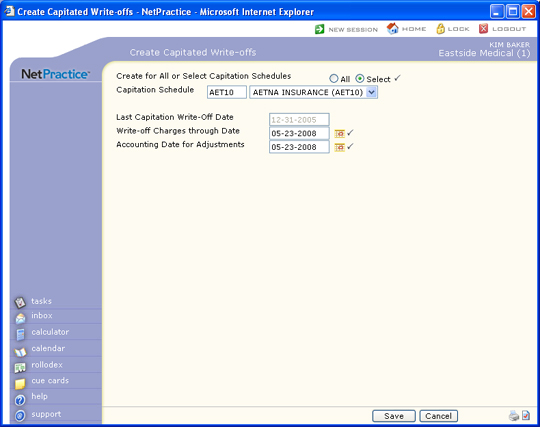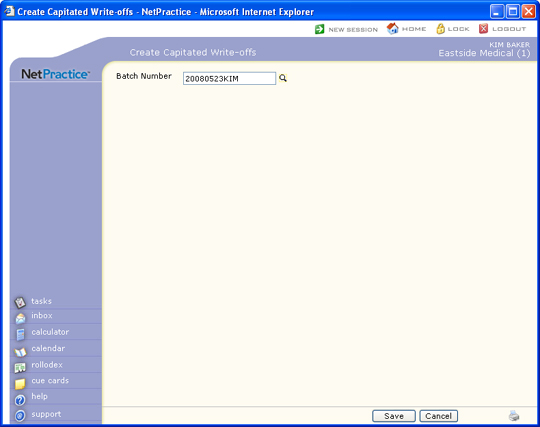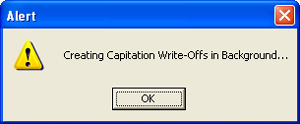| Create for All or Select Capitation Schedules |
Select the option to create capitated write-offs for either All or Select Capitation Schedules. |
 |
1 |
| Capitation Schedule |
Type the capitation schedule you want, select a code from the Capitation Schedule list, or leave the field blank to include all codes in the table. |
|
5 |
| Last Capitation Write-Off Date |
This field is informational only and reflects the date this function was last performed for the selected capitation schedule(s). |
|
10 |
| Write-off Charges through Date |
Type the date you want to write off charges through or click the calendar icon to select a date. |
 |
10 |
| Accounting Date for Adjustments |
Type the Accounting Date you want to use to post the adjustments or click the calendar icon to select a date. |
 |
10 |