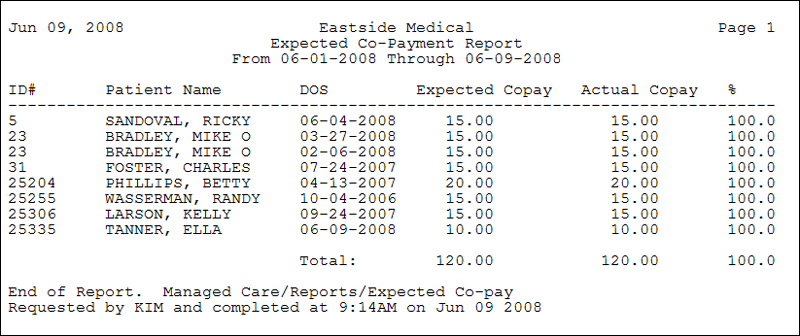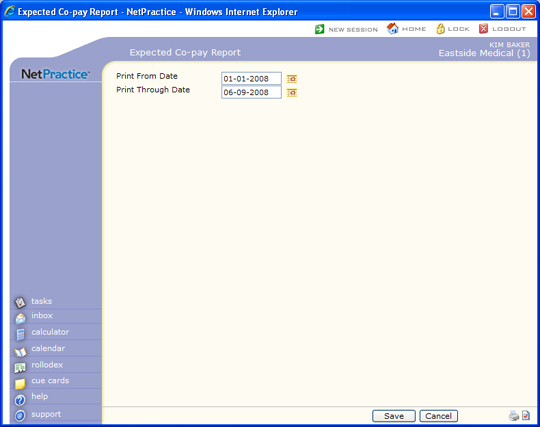
| Prompt | Response | Req | Len |
|---|---|---|---|
| Print From Date | Type the date you want the report to start with or click the calendar icon to select a date. This is the accounting date that the co-payment was posted. | 10 | |
| Print Through Date | Type the date you want the report to end with or click the calendar icon to select a date. This is the accounting date that the co-payment was posted. | 10 |