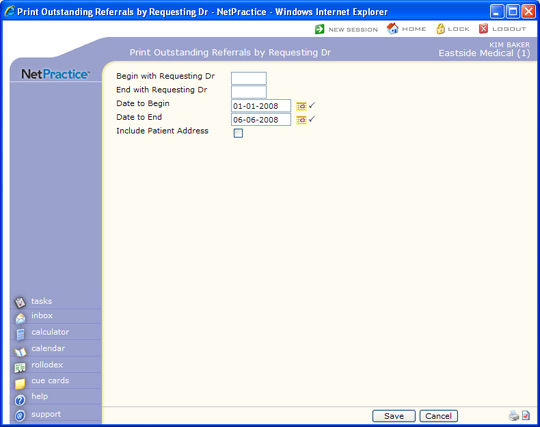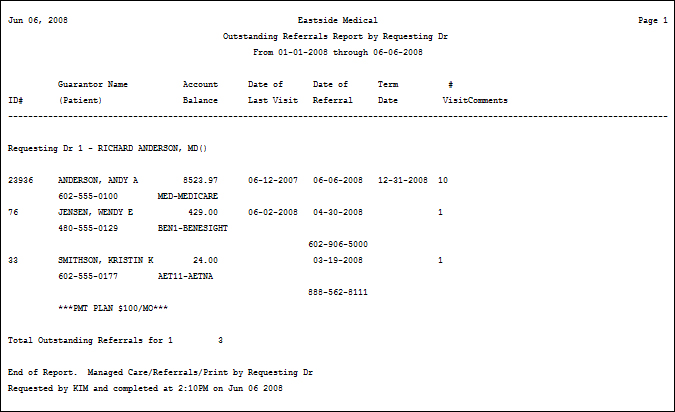| Prompt |
Response |
Req |
Len |
| Begin with Requesting Dr |
Type the code you want to start with or leave the field blank to start with the first code in the table. |
|
5 |
| End with Requesting Dr |
Type the code you want to end with or leave the field blank to end with the last code in the table. |
|
5 |
| Date to Begin |
Type the date you want the report to start with or click the calendar icon to select a date. |
 |
10 |
| Date to End |
Type the date you want the report to end with or click the calendar icon to select a date. |
 |
10 |
| Include Patient Address |
If you want to include the address of the patients on the report, select this check box. |
|
1 |