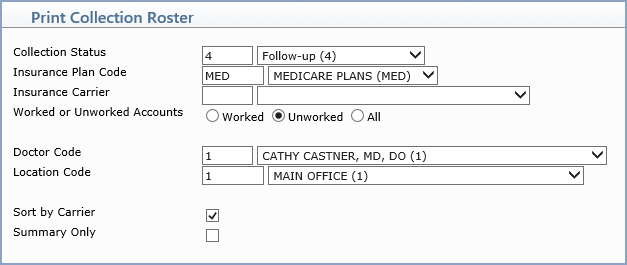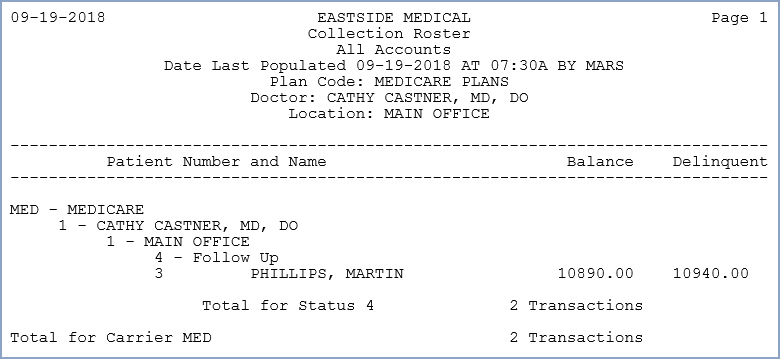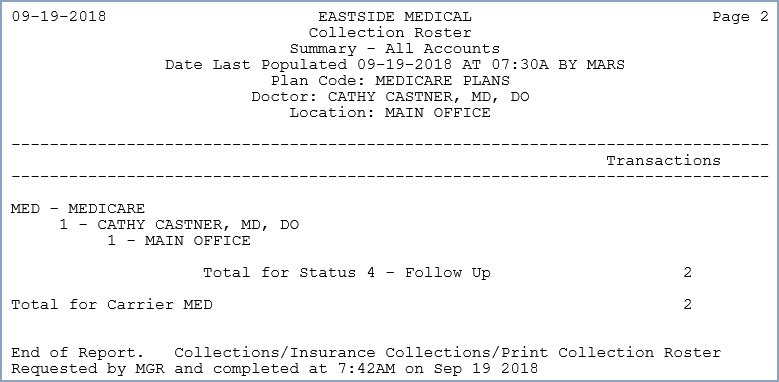| Prompt |
Response |
Req |
Len |
| Collection Status |
Type the code you want, select the code
from the Collection Status list, or leave the field blank to include
all codes in the table. |
|
3 |
| Insurance Plan Code |
Type the code you want, select the code
from the Insurance Plan Code list or leave the field blank to
include all codes in the table. |
|
5 |
| Insurance Carrier |
Type the code you want, select the code
from the Insurance Carrier list or leave the field blank to include
all codes in the table. |
|
3 |
| Worked or Unworked Accounts |
Select the option to indicate which
accounts you want to include in the report. |
|
1 |
| Doctor Code |
Select the code you want from the Doctor
Code list or leave the field blank to include all codes in the
table. |
|
3 |
| Location Code |
Select the code you want from the Location
Code list or leave the field blank to include all codes in the
table. |
|
5 |
| Sort by Carrier |
If you want the report sorted by Insurance
Carrier, select this check box. |
 |
1 |
| Summary Only |
If you only want to print a summary,
select this check box. |
|
1 |