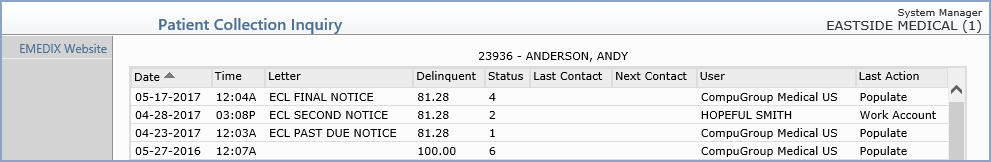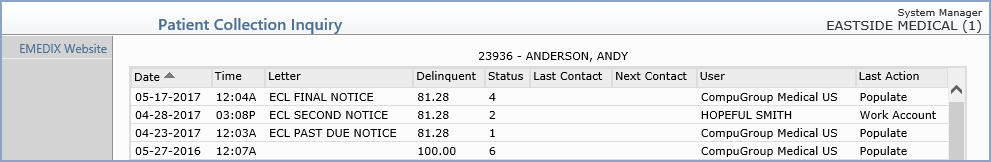Patient Collection Inquiry
With the Patient Collection Inquiry function, you can view the steps
that an account has been through since entering the collections process.
Upon accessing this function, select an account. The Patient Collection
Inquiry screen displays.
This screen lists the date and time of the action, the
collection letter that was printed, the amount of the delinquent patient
balance, the collection status, the date of the last contact and next
contact from the Work Accounts function, the user code of the user
who performed the action and the collection action taken.
If the patient's account has been turned over to a third-party
collection agency, the Last Action displays 'Turned Over' and if you point
to it, an Account turned over to Agency
(code) message displays.