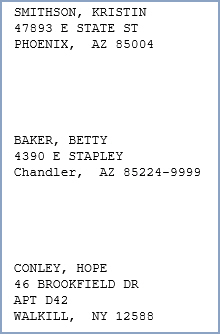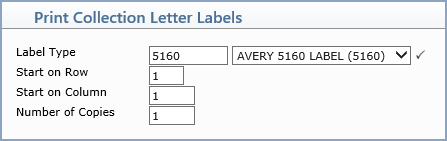
| Prompt | Response | Req | Len |
|---|---|---|---|
| Label Type | Type the code you want or select from the Label Type list. |  |
8 |
| Start on Row | Type the row number on the label that you want the data to start printing on. | 2 | |
| Start on Column | Type the column number on the label that you want the data to start printing on. | 3 | |
| Number of Copies | Type the number of copies of the selected address labels that you want to print. | 3 |