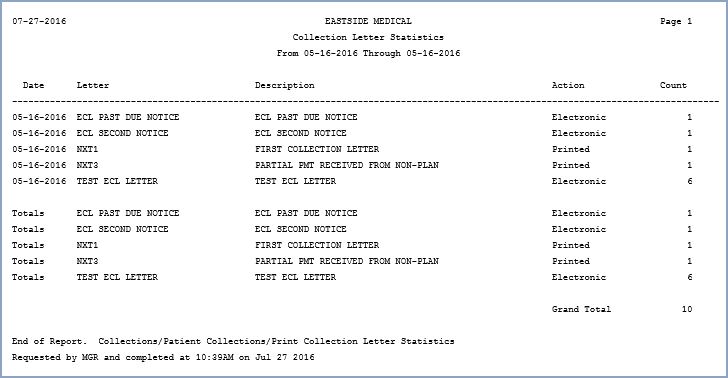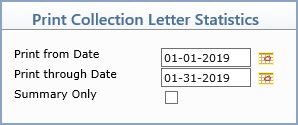
| Prompt | Response | Req | Len |
|---|---|---|---|
| Print from Date | Type the date you want the report to start with or click the calendar icon to select a date. |  |
20 |
| Print through Date | Type the date you want the report to end with or click the calendar icon to select a date. | 10 | |
| Summary Only | If you only want to print a summary, select this check box. | 10 |