
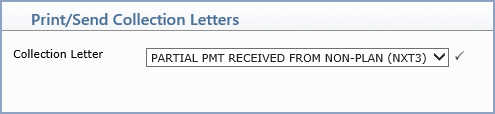
| Prompt | Response | Req | Len |
|---|---|---|---|
| Collection Letter | Select the letter you want to print from the Collection Letter list. |  |
40 |
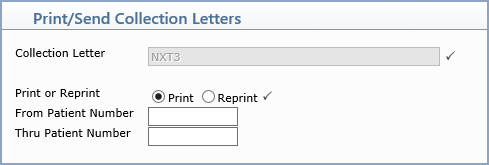
| Prompt | Response | Req | Len |
|---|---|---|---|
| Collection Letter | Informational Only - displays the Collection Letter Type you selected. | 40 | |
| Print or Reprint | Select the applicable option. |  |
1 |
| From Patient Number | If you are reprinting letters, type the account number to begin with, or leave blank to start with the first account. | 10 | |
| Thru Patient Number | If you are reprinting letters, type the account number to end with, or leave blank to end with the last account. | 10 |
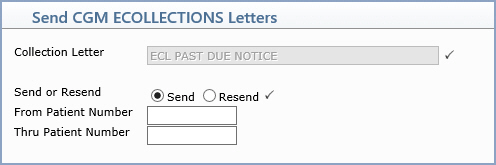
| Prompt | Response | Req | Len |
|---|---|---|---|
| Collection Letter | Informational Only - displays the Collection Letter Type you selected. | 40 | |
| Send or Resend | Select the applicable option. |  |
1 |
| From Patient Number | If you are resending letters, type the account number to begin with, or leave blank to start with the first account. | 10 | |
| Thru Patient Number | If you are resending letters, type the account number to end with, or leave blank to end with the last account. | 10 |