
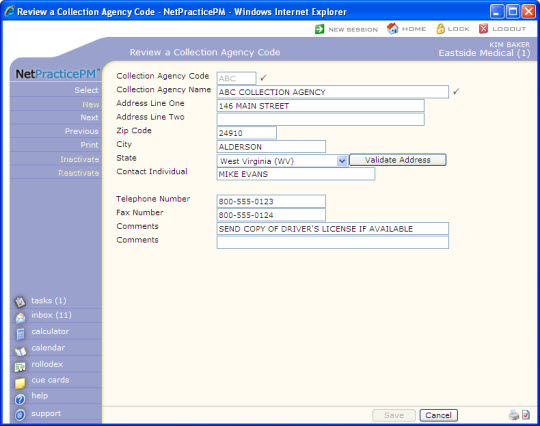
| Prompt | Response | Req | Len |
|---|---|---|---|
| Collection Agency Code | Type the code you want or click the magnifying glass to search the table. This code cannot begin with a zero. | 5 | |
| Collection Agency Name | Type the name of the collection agency. |  |
45 |
| Address Line One | Type the address for the collection agency. | 40 | |
| Address Line Two | Type any additional address information. | 40 | |
| Zip Code | Type the five digit zip code or the zip+four. If you type the zip+four, the dash is automatically inserted before the last four digits. | 10 | |
| City | The city automatically populates based on the Zip Code entered, or you can type the name of the city. | 20 | |
| State | The state automatically populates based on the Zip Code entered, or you can type the state code or select from the drop-down list. Click Validate Address to convert the address entered into the standard United States Postal Service format. The Address Line One will be converted; the information in Address Line Two (if standard) moves up to the end of Address Line One; the Zip Code is converted to Zip+4 and the City and State are converted based on the Zip Code. If a standard match cannot be found, messages display to explain. You can still choose to override what is converted by Validate Address by typing in any address information you choose. |
30 | |
| Contact Individual | Type the name of the contact person at this agency. | 30 | |
| Telephone Number | Type the phone number for this agency. | 20 | |
| Fax Number | Type the fax number for this agency. | 20 | |
| Comments | Type any necessary comment text. | 45 | |
| Comments | Type any necessary comment text. | 45 |