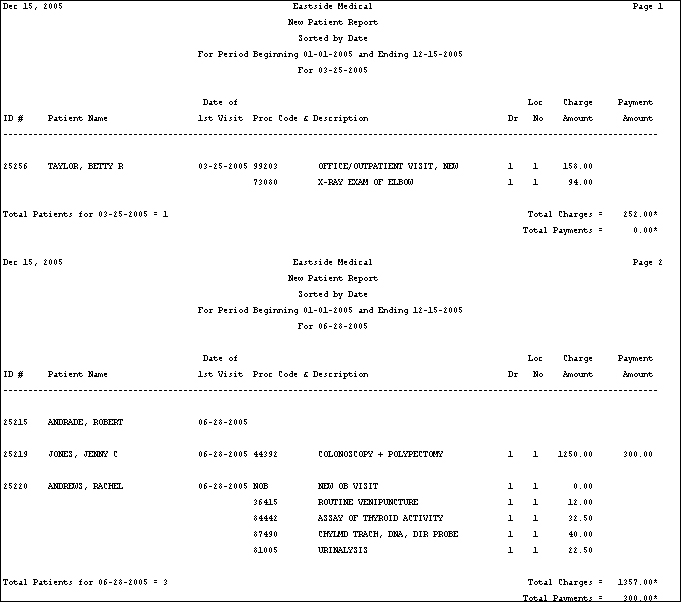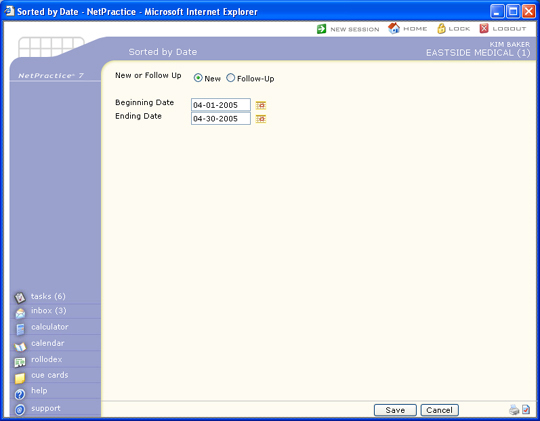
| Prompt | Response | Req | Len |
|---|---|---|---|
| New or Follow Up | Select the sorting option you want. New will generate a list of all new patients added to CGM webPRACTICE during the time frame selected. Follow-up will generate a list of patients returning for follow up care during the time frame selected. | 1 | |
| Beginning Date | Type the date you want the report to start with or click the calendar icon to select a date. | 10 | |
| Ending Date | Type the date you want the report to end with or click the calendar icon to select a date. | 10 |