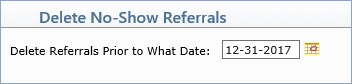Delete No-Show Referrals
With the Delete No-Show Referrals function you can delete patient referrals prior to a specified date that have not been removed from the patient referral file by the normal patient registration process.
Prior to deleting the referral records, you should print one of the Sorted Lists of Outstanding Referrals for future reference.
Upon accessing this function you will need to select the date you want to delete referrals through. Click Save.
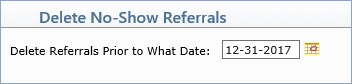
CGM webPRACTICE will display the warning, 'This will delete all No-Show Referrals with a referral date equal or prior to this date. Do you want to continue?' Click OK. The message, 'Deleting No-Show Referrals...' will be displayed while this function is processing. Upon completion, the message 'Referrals prior to mm-dd-ccyy have been deleted from the file.' will be displayed.