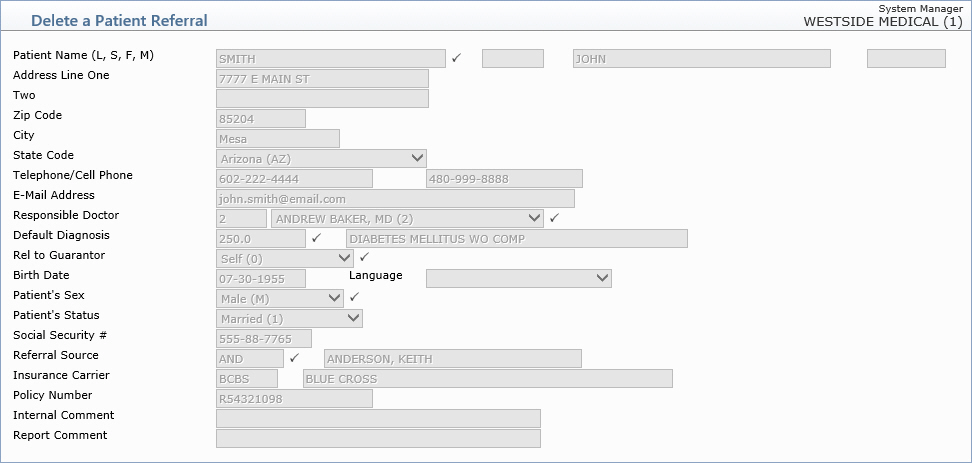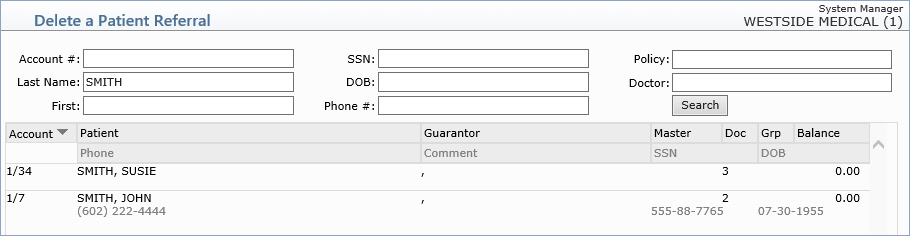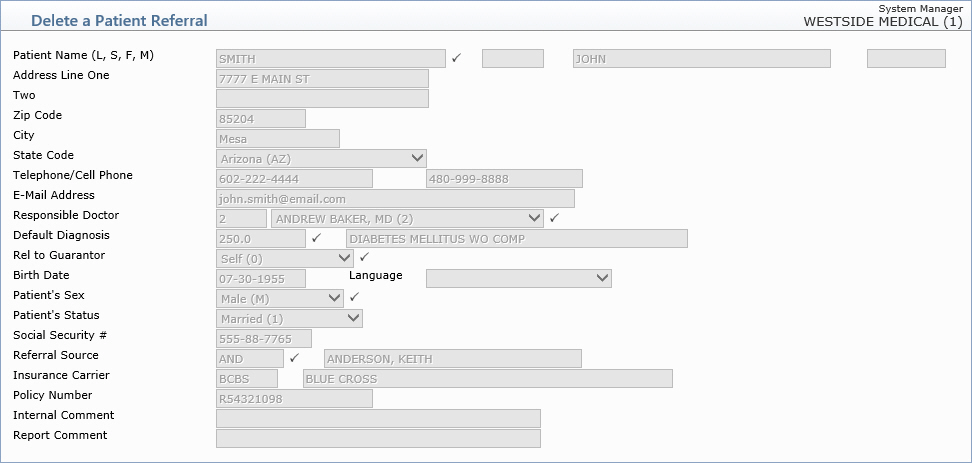Delete a Patient Referral
With the Delete a Patient Referral function you can delete a specific patient referral.
Upon accessing this function you will first select the referral you want to delete using the Patient Look-up function. The Referral Patient Look-up function works the same as the standard Patient Look-up function except that it only looks at the patient referral file to find any matches. If any matches are found it will not list an '(R)' in front of the name because only referral patients will be listed. The numbers listed next to the patient names are 'referral record' numbers and should not be confused with regular registered patient account numbers.
To select a referral, click anywhere in the row containing the referral information.
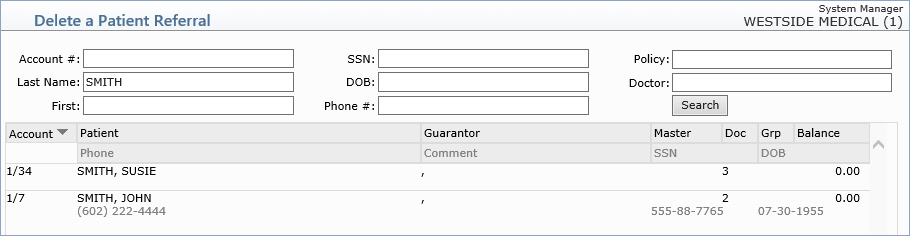
Review the detailed referral information to confirm you selected the correct patient and then click Proceed to delete the referral.