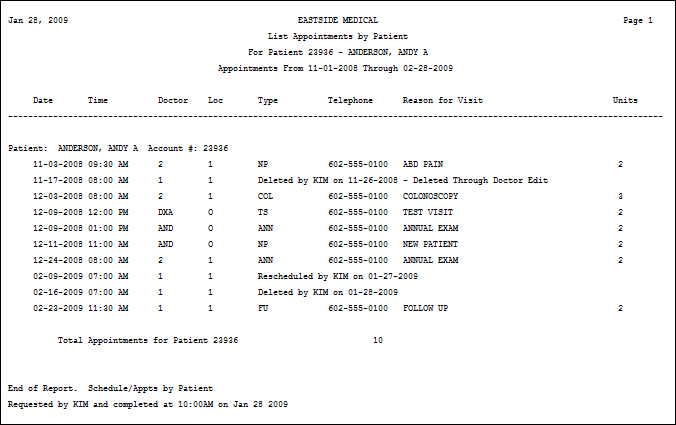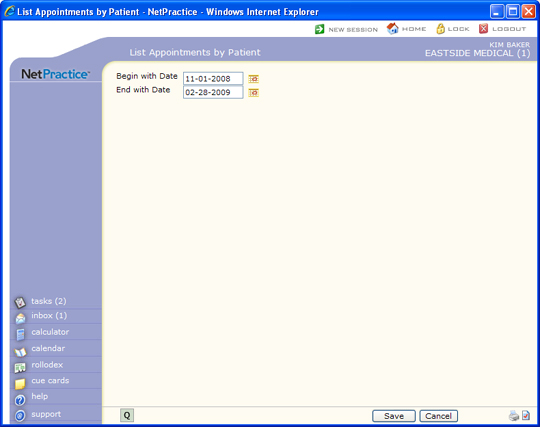
| Prompt | Response | Req | Len |
|---|---|---|---|
| Begin with Date | Type the date you want to begin with or click the calendar icon to select a date. This date represents the date of the scheduled appointment. | 10 | |
| End with Date | Type the date you want to end with or click the calendar icon to select a date. This date represents the date of the scheduled appointment. | 10 |