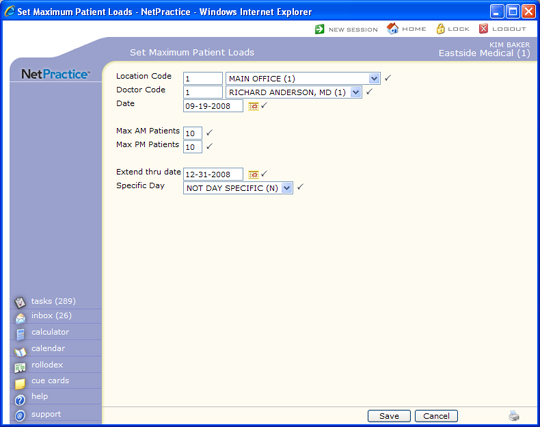| Location Code |
Type the location you want or select from the Location list. |
 |
5 |
| Doctor Code |
Type the doctor code you want or select from the Doctor list. |
 |
5 |
| Date |
Type the date of the schedule you want or click the calendar icon to select a date. |
 |
10 |
| Max AM Patients |
Type the maximum number of patient appointments you want this doctor to see in the morning. |
 |
2 |
| Max PM Patients |
Type the maximum number of patient appointments you want this doctor to see in the afternoon. |
 |
2 |
| Extend thru date |
Type the date of the schedule you want to extend the maximum patient loads through or click the calendar icon to select a date. |
 |
10 |
| Specific Day |
Select the day you want from the Day list. |
 |
2 |