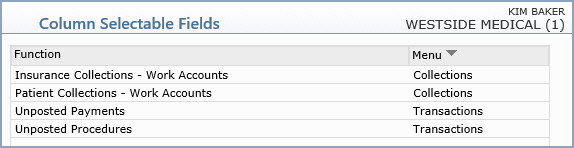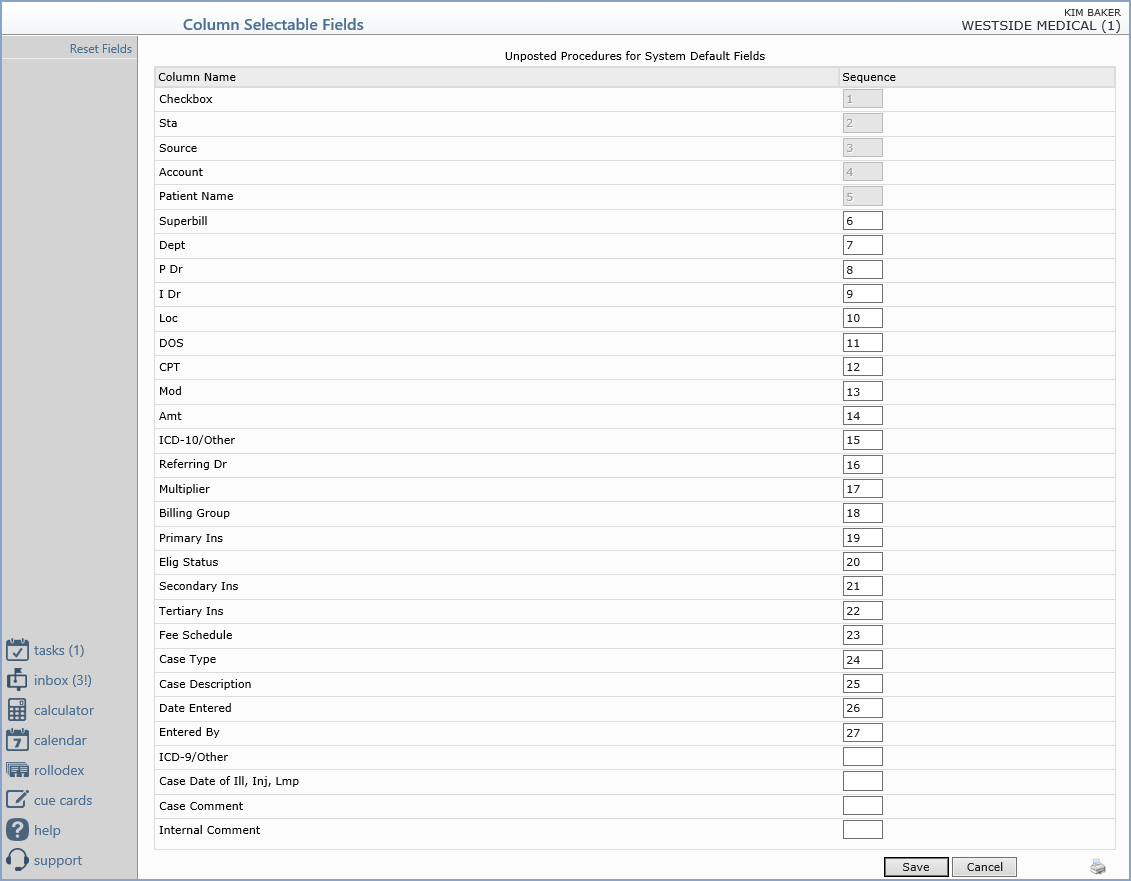Column Selectable Fields
With the Column Selectable Fields function you can set the order
of how columns display in functions throughout the system.
NOTE: This function is user-code specific. Each User Code can have
the columns display differently depending on their preferences. If a User
does not have access to this menu, another User with access to this menu
must log in and set the preferred order for the other User Code.
Upon accessing this function, the Column Selectable Fields screen displays.
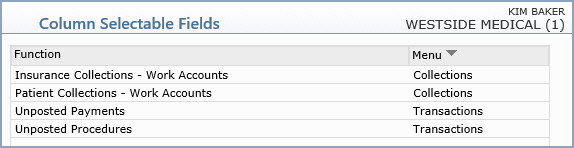
To select a function, click anywhere on the row containing the function
information. The following example is for the Unposted Procedures function.
Unposted Procedures
Upon selecting this function, the Column Selectable Fields for the Unposted
Procedures screen displays. The first five columns are static and you
cannot change the order. To change the order of the remaining columns,
type the number to indicate the order you want the columns to display
in the Sequence column fields. If you do not want a column to display,
leave the field blank.
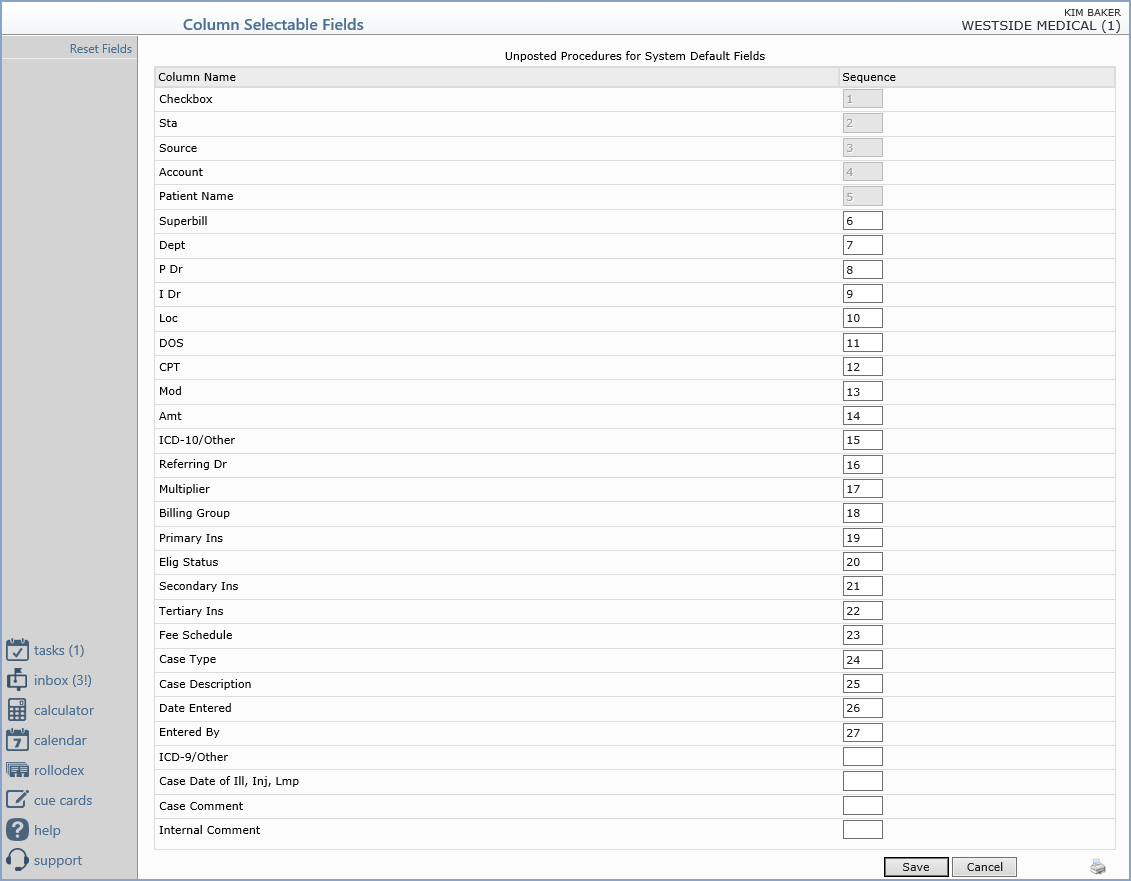
Click Save to apply and save any
changes you made. Click Cancel
to return to the Column Selectable Fields screen. If you click Cancel
before clicking Save, the
changes you made will not be not saved.
You can click the Reset
Fields Action Column button if you need to reset the Sequence
fields to the System Default Settings.