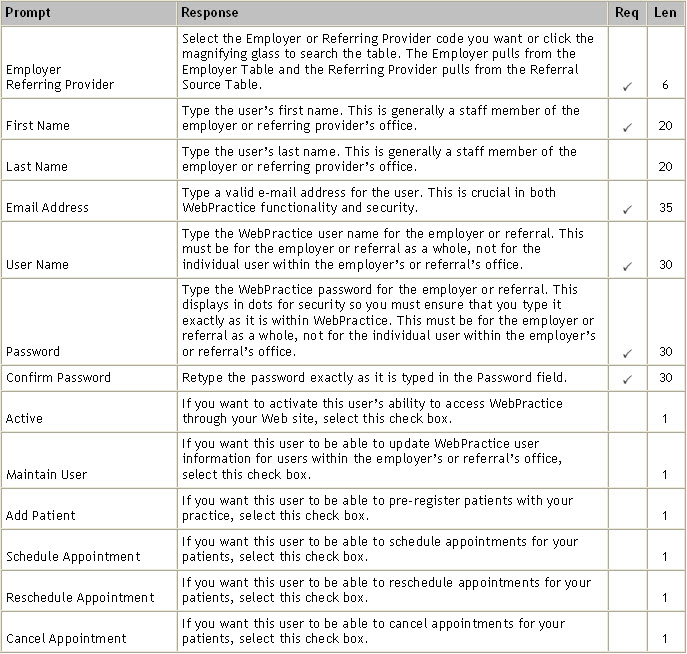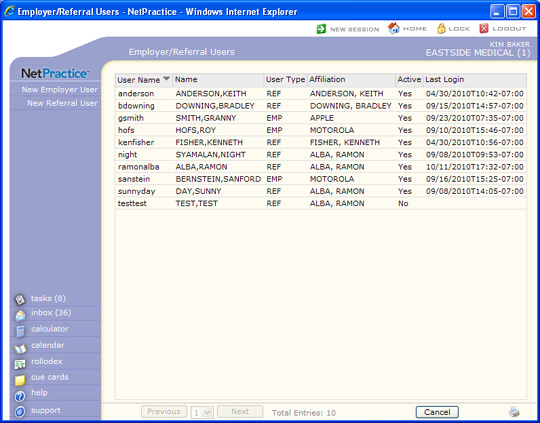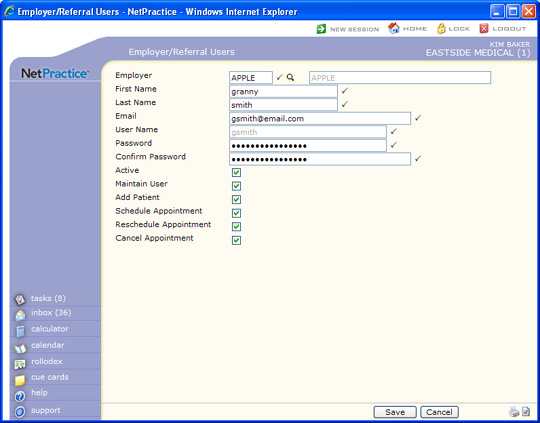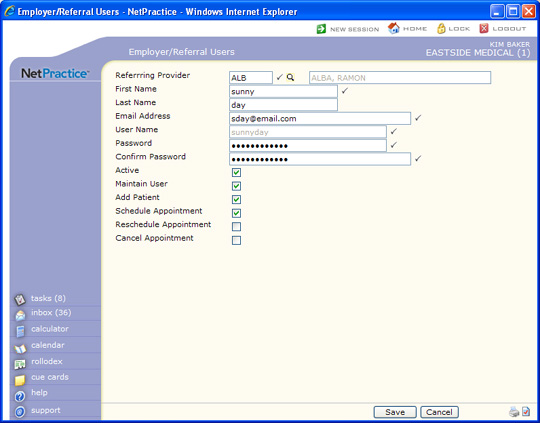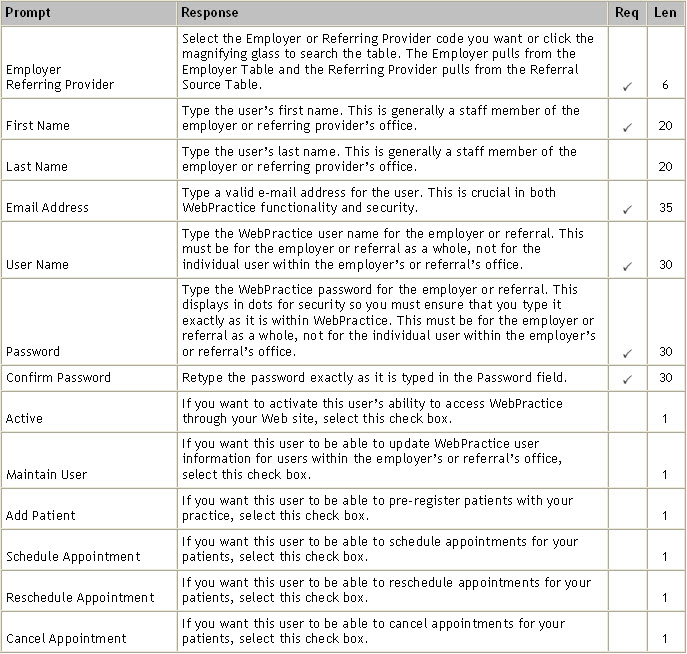Employer/Referral Users
With the Employer/Referral Users function, you can add employers
and referring providers that you want to be able to access CGM PRACTICE
PORTAL through your website and you can also control which functions they
can use.
Upon accessing this function, the Employer/Referral Users summary screen
displays containing basic information for all of the employers and referral
users that you have given CGM PRACTICE PORTAL access to. This information
includes the individual's CGM PRACTICE PORTAL User Name; the individual's
full Name; the User Type - Employer (EMP) or Referral
(REF); the user's Affiliation, meaning the Employer or Referral
account that they are an authorized CGM PRACTICE PORTAL user under; whether
or not the user is Active; and the date and time of the user's
Last Login.
You can click any of the column headers to sort the data. To access the
details for a user, click anywhere on the row containing the user's information.
Click New Employer User or New Referral User in the Action
Column to access blank fields to complete for the employer or referral
that you want to add.
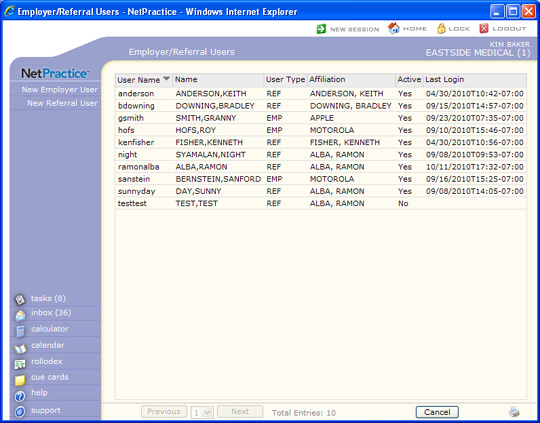
If you select an Employer user, the screen opens containing
the employer fields.
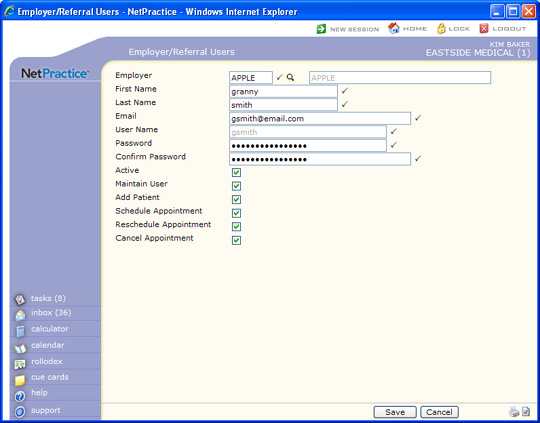
If you select a Referral user, the screen opens containing
the referral fields.
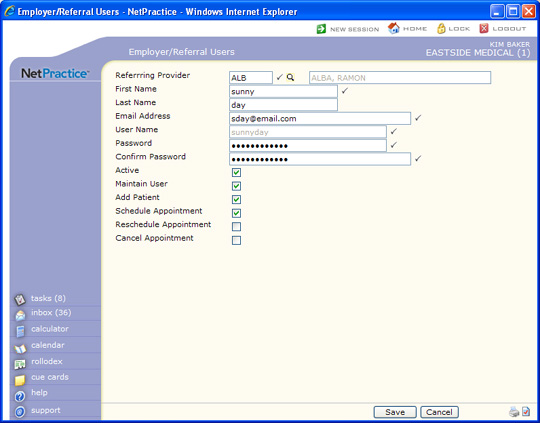
Data Field Information