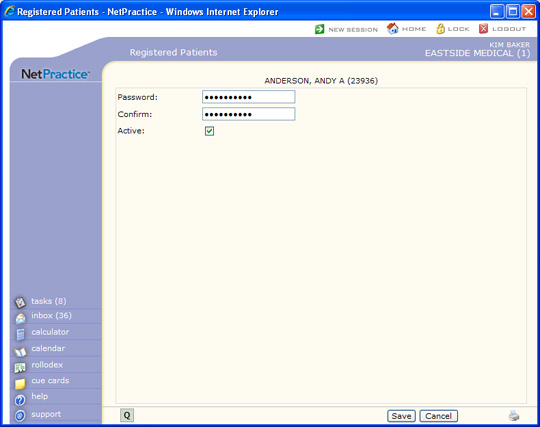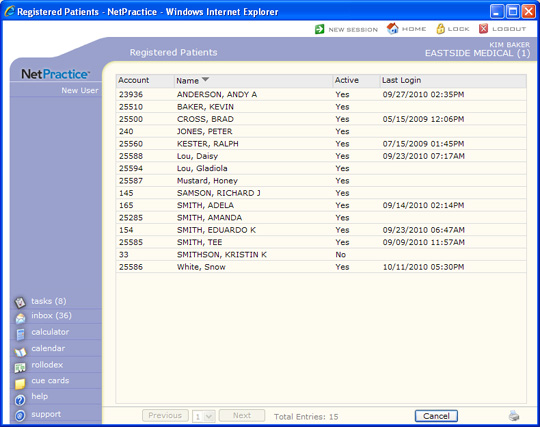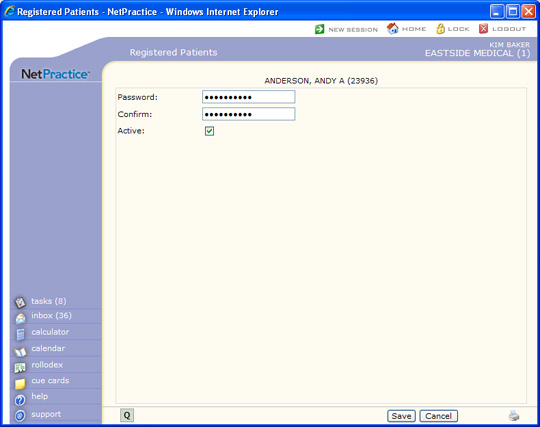Home > System > Database Maintenance Menu > Integrations > CGM webTOOLS Integrations > CGM PRACTICE PORTAL > Registered Patients
Registered Patients
With the Registered Patients function, you can view the list of
existing patients that have successfully registered with CGM PRACTICE
PORTAL through your website. This list is updated automatically when a
patient's CGM PRACTICE PORTAL registration is complete. You can also assign
a new password and change their 'Active' status if necessary.
Upon accessing this function, a summary screen displays every registered
patient, including the Account number, patient Name, whether
or not the patient is Active to use CGM PRACTICE PORTAL and the
patient's Last Login date and time. Click any of the column headers
to sort the data. To select a patient, click anywhere in the row containing
the patient's information.
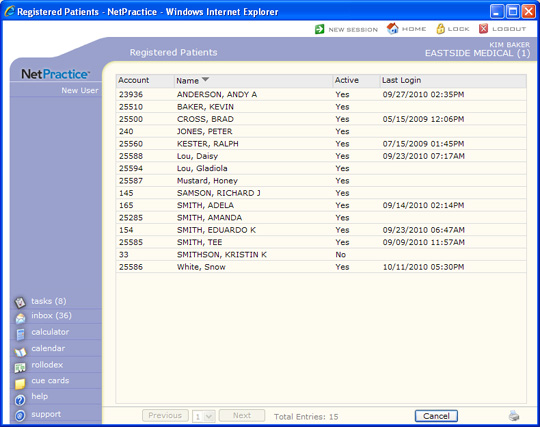
Anytime a patient updates their password within CGM PRACTICE
PORTAL, the password is updated in this menu. The password displays as
dots for security. You can also change their Active status. Select
the Active check box to ensure that the patient can access CGM
PRACTICE PORTAL through your website. When a patient exceeds the number
of CGM PRACTICE PORTAL login attempts (seven) or cannot answer the security
questions, their account is inactivated and when you access that patient
here, the Active check box is empty. Select the Active check
box to reactivate the patient's CGM PRACTICE PORTAL account.