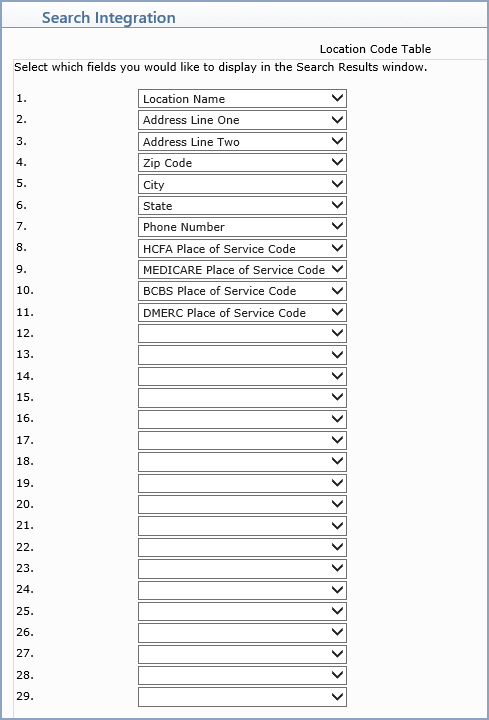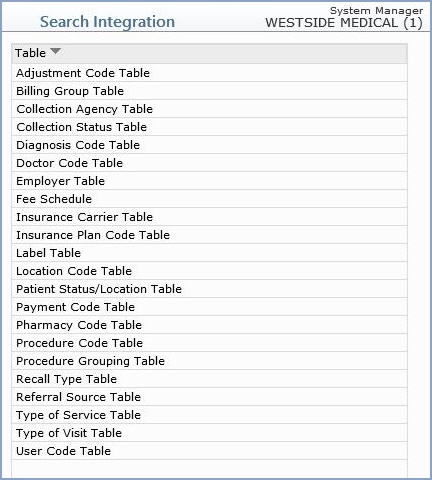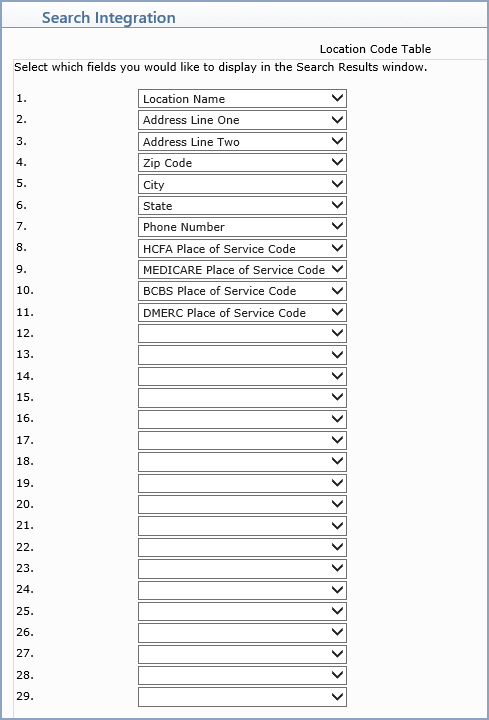Search Integration
With the Search Integration function, you can select which data fields to display in the various Table Search Results whenever you use the magnifying glass icon. If your practice uses multiple databases in CGM webPRACTICE, this information must be set up for each database and entered from within that database.
Upon accessing this function, a listing of all the Tables will be displayed. You can select a Table to edit or review by clicking anywhere in the row containing the table information.
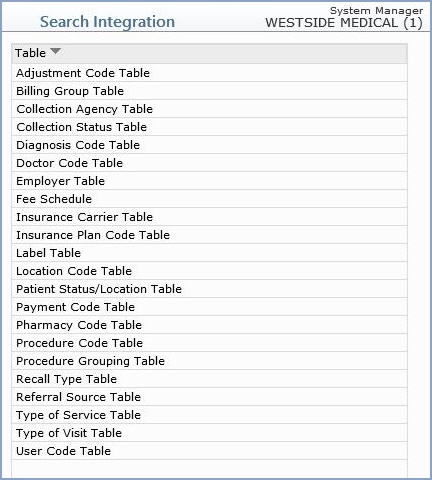
After selecting the Table, a screen will appear with list boxes for each possible data field available. To add additional fields, select from the list.
Note: Multi-line data fields cannot be selected to display in the Search Results window. For example, a multi-line data field would be the Long Description field in the Diagnosis Code Table.