
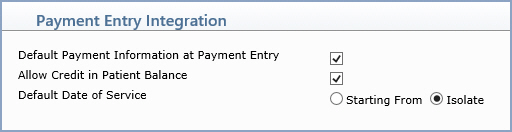
| Prompt | Response | Req | Len |
|---|---|---|---|
| Def Payment Information at Payment Entry | If you want the last entered Payment Code, Adjustment Code and Remarks to default in consecutive payments in Payment Entry, select this check box. | 5 | |
| Allow Credit in Patient Balance | If you want to allow credits to exist in the patient's balance, select this check box. |
1 |
|
| Default Date of Service | Select which option will be selected as the default in the Payment Entry Lead-In Screen for the Default Date of Service field. |
1 |
|
| Exclude Negated Items on Pmt Allocation screen when Filtering | If you do not want negated items to display on the payment allocation screen, select this check box. This check box is ‘selected’ by default. |
1 |