
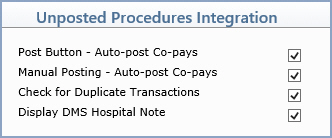
| Prompt | Response | Req | Len |
|---|---|---|---|
| Post Button - Auto-post Co-pays | If you want to have co-payments automatically posted when you use the Post button, select this check box. | 1 | |
| Manual Posting - Auto-post Co-pays | If you want to have co-payments automatically posted when you manually post unposted procedures, select this check box. | 1 | |
| Check for Duplicate Transactions | if you want to receive a warning message to prevent auto-posting duplicate charges, when a charge matches the procedure code, date of service, and location of a previously posted charge, select this check box. | 1 | |
| Display DMS Hospital Note | If you want to display the Hospital Note from the Hospitalization DMS Record , select this check box. | 1 |