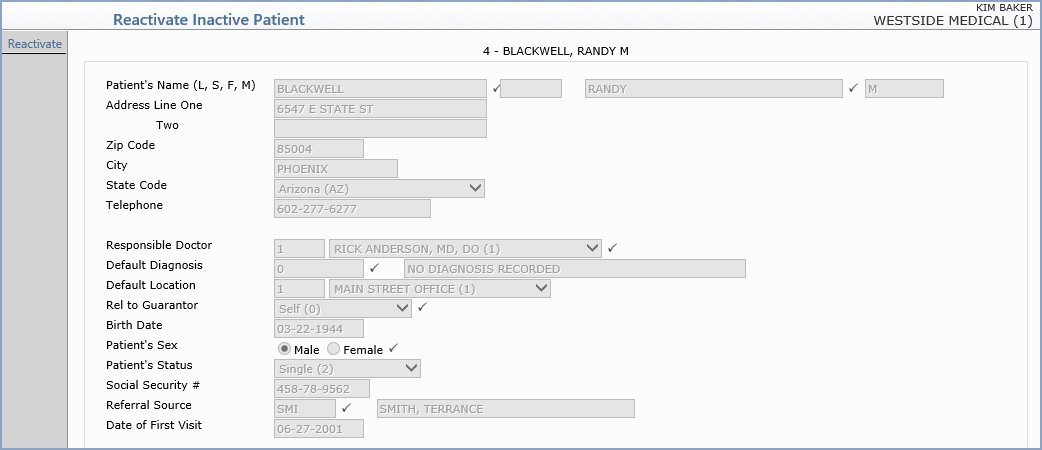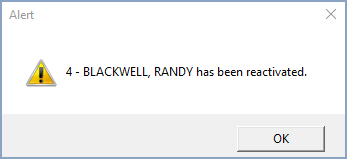Reactivate Inactive Patient
With the Reactivate Inactive Patient function, you can move a patient account from the inactive patient file back into the active patient file.
Upon accessing this function, you will need to select the account you want to reactivate. When the patient's demographic information is displayed and you confirrm that this is the correct account to reactivate, click Reactivate in the Action Column.
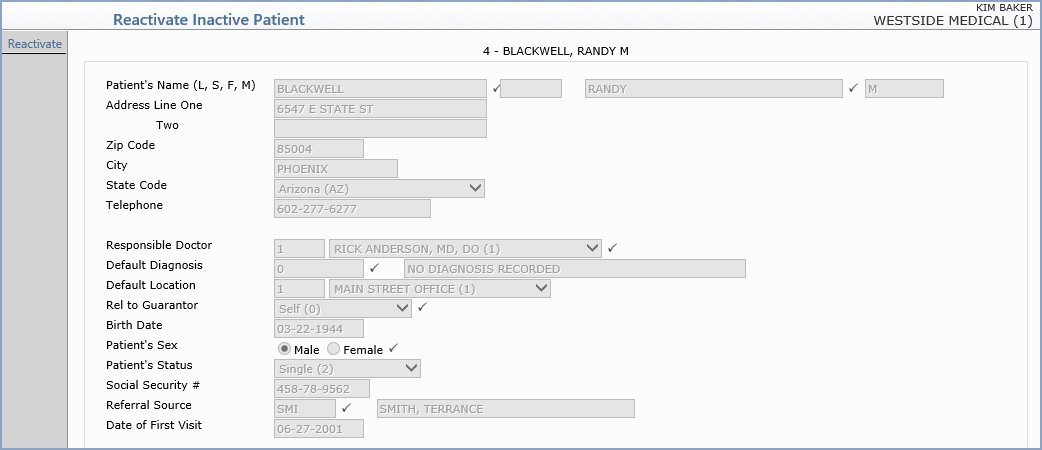
The account will immediately reactivate and a message will appear stating it has been reactivated.
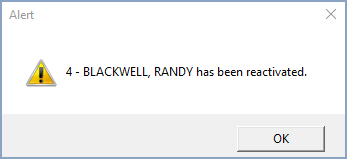
You can then access the account as normal. Use the Move Patients to Inactive File to inactivate the account again, if needed.