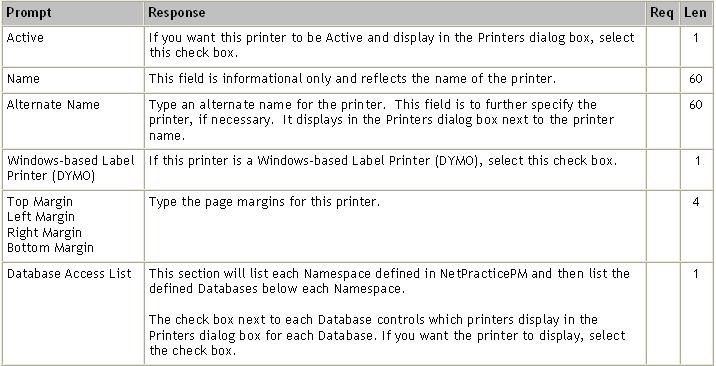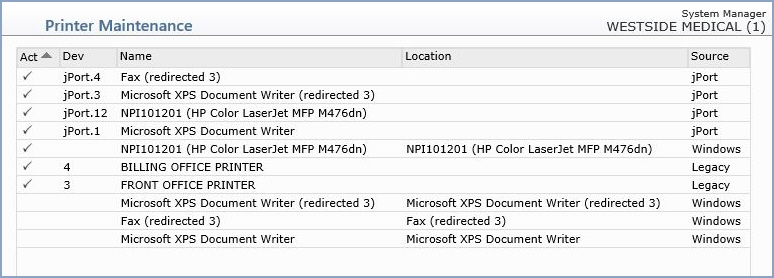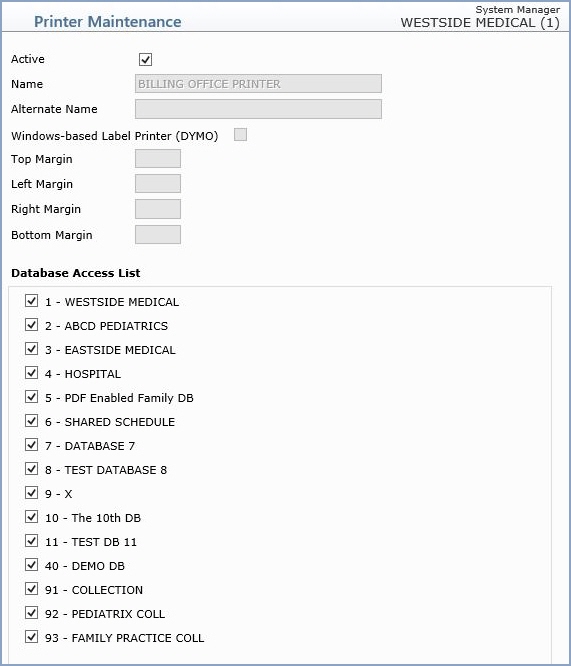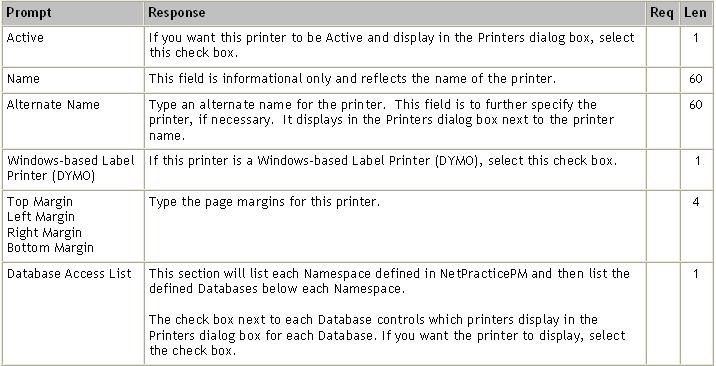Printer Maintenance
With the Printer Maintenance function, you can control the setup of each of your printers in CGM webPRACTICE.
NOTE: If your CGM webPRACTICE server was installed prior to the 7.2.0 Update, prior to activating and using the CGM webPRACTICE defined printers you will need to install a Printing Services program on your CGM webPRACTICE server. For complete instructions, see the entry for Enhanced Printing Functionality under the System Conventions section of the 7.2.0 Service Pack Release Notes.
Upon accessing this function the Printer Maintenance summary screen displays every printer defined in CGM webPRACTICE for every database and every namespace that exists.- The Act column indicates which printers are 'active' (available for printing) in CGM webPRACTICE.
- The Dev column shows the Device Number assigned to the Legacy printers in Cache.
- The Name column contains the name that your practice assigned to the printer and the name that will display in the 'Printers' dialog box when you choose to print from CGM webPRACTICE.
- The Location column indicates the location path of the printer.
- The Source column indicates whether the printer was manually set up as a Legacy printer in Cache or if it has been updated to a Windows printer.
To select a printer click anywhere in the row containing the printer information.
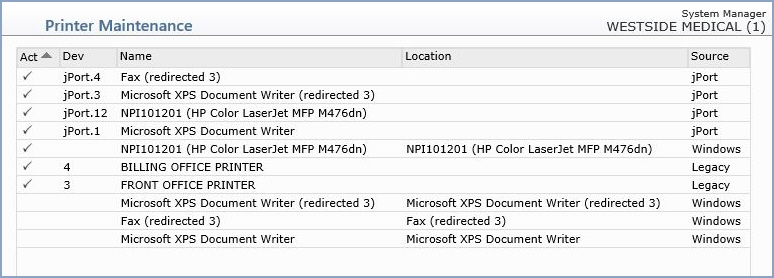
After you select a printer, the Printer Maintenance detailed information screen displays containing the data fields for that specific printer.
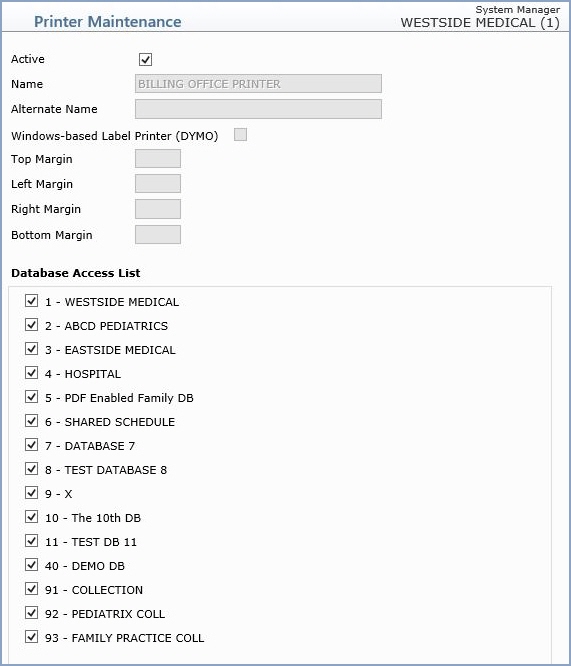
Data Field Information