
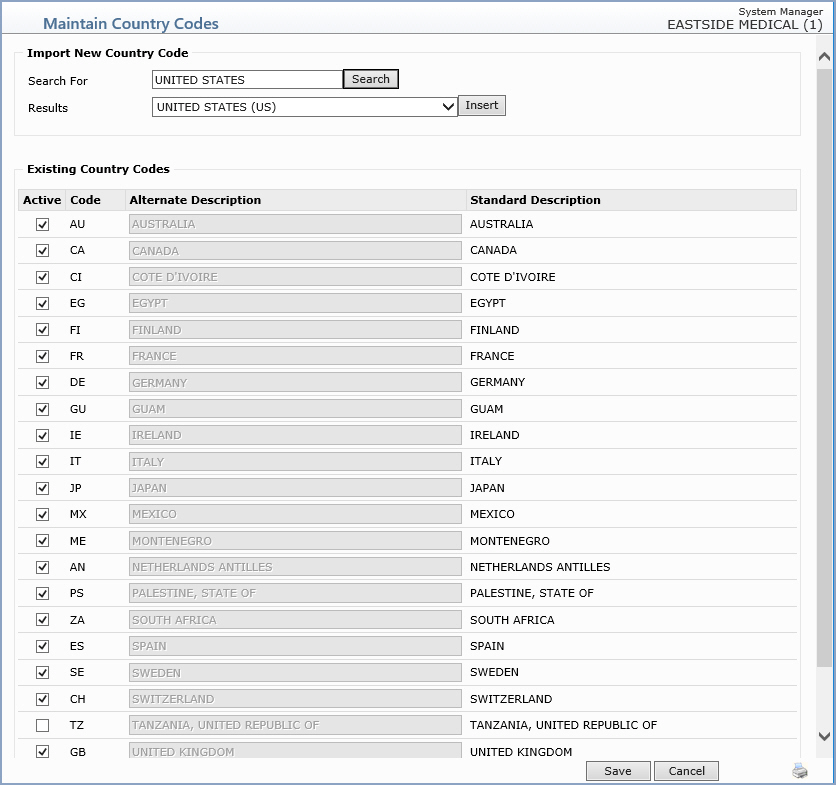
| Prompt | Response | Req | Len |
|---|---|---|---|
| Search for | Type the name of the country or a few letters of the name and click Search, to search the pre-loaded system table. | ||
Results |
Click the drop-down arrow to display the list of the search results. Select the country you want and click Insert to add it to your country code table. The country code information will display in the Existing Country Codes section of the screen. |