
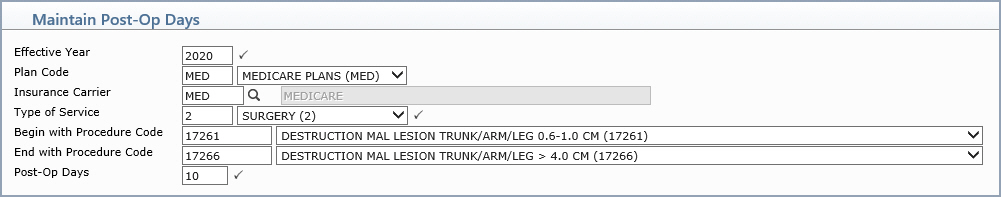
| Prompt | Response | Req | Len |
|---|---|---|---|
| Effective Year | Post-Op Days are stored by the year they are effective for the procedure code. Type the Year for the Post-Op Days. | 
|
10 |
| Plan Code | If you want to store Post-Op Days for a specific Plan Code, type or select the code you want. | 3 |
|
| Insurance Carrier | If you want to store Post-Op Days for a specific Insurance Carrier Code, type the code or click the magnifying glass to search the table. | 5 |
|
| Type of Service | Type or select the Type of Service code. The list only includes the types of service that have the Surgery Type of Service check box selected in the Type of Service Table. The screen will refresh after you select a Type of Service. |  |
3 |
| Begin with Procedure Code | Type the code you want to begin with, select a code from the list or leave the field blank to start with the first available code in the list. The only codes displayed in the drop-down list are the Procedure Codes that are stored with a Surgery Type of Service code that has the Surgery Type of Service check box selected in the Type of Service Table. |
25 | |
| End with Procedure Code | Type the code you want to end with, select a code from the list or leave the field blank to end with the last available code in the list. The only codes displayed in the drop-down list are the Procedure Codes that are stored with a Surgery Type of Service code that has the Surgery Type of Service check box selected in the Type of Service Table. |
25 | |
| Post-Op Days | Type the number of Post-Op Days you want to store for the procedure code(s) selected above. | 
|
3 |