
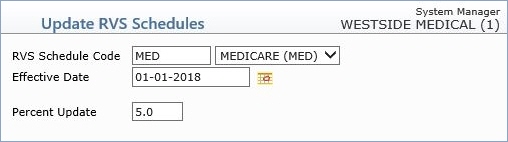
| Prompt | Response | Req | Len |
|---|---|---|---|
| RVS Schedule Code | Type the RVS Schedule Code you want the report to start with or select from the RVS Schedule Code list. |  |
8 |
| Effective Date | Type the effective date of the RVS schedule you want or click the calendar icon to select a date. | 15 | |
| Percent Update | Type the percentage amount you want to the RVS Schedule amounts to be increased. This number may be any decimal number greater than zero but not greater than 100. | 3 |