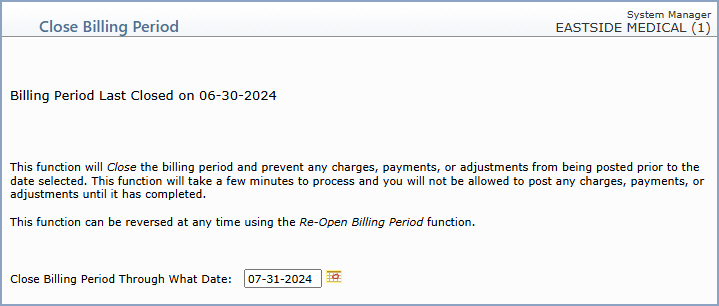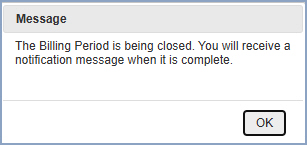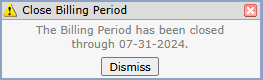Close Billing Period
With the Close Billing Period function, you can close the billing period and prevent any charges, payments, or adjustments from being posted or reversed prior to the date selected. Doing so protects the integrity of any previously printed management reports and statistics.
Closing a billing period also calculates every patient's balance as of the close date. That balance is then used by Print Patient Statements and is viewable in the patient's transaction history in Review Patient Information and in Change Patient Data when a 'Balance Forward' figure is displayed.
Upon accessing this function the date the billing period was last closed will be displayed. Type the date you want to close the billing period through or click the calendar icon to select a date.
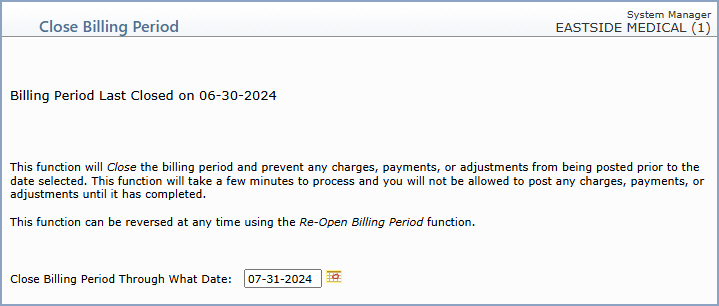
This function may take a few minutes to process and you will not be allowed to post any charges, payments, or adjustments until it has completed. This function does not remove any transaction detail from the system; it simply calculates a 'Balance Forward' for every account and prevents any modifications to data that could possibly change previously printed management reports and statistics.
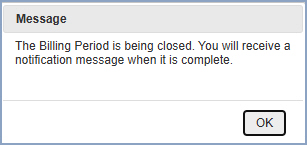
CGM webPRACTICE notifies you after the billing period has been successfully closed by displaying a message on the screen.
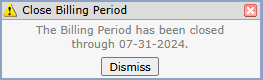
You can reverse this function at any time by using the Re-Open Billing Period function.