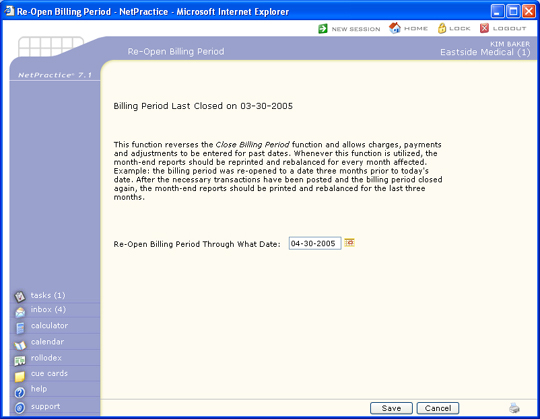Re-Open Billing Period
With the Re-Open Billing Period function you can reverse the Close Billing Period function so transactions can be posted for past dates.
NOTE: This function takes a few minutes to process and you cannot post any transactions until it is complete.
Upon accessing this function, the Re-Open Billing Period screen displays the date that the billing period was last closed through and you must type or select the date that you want the billing period opened back to. So, for example, if it's the middle of May and you need to add transactions with March dates, but the billing period has been closed through April 30, you need to re-open the billing period back to March 1 to add the March transactions.
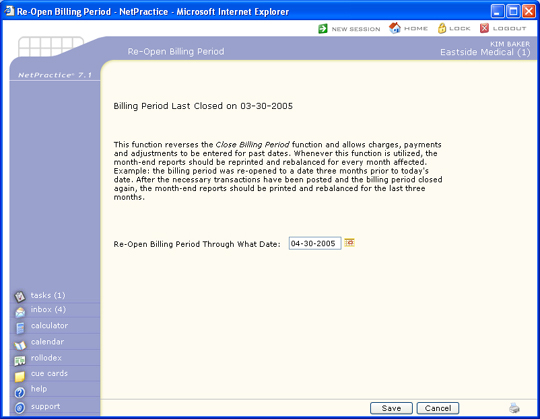
NOTE: Make sure to close the open billing period after you are done posting the old transactions. Then you must Reset Statistical Files and reprint and re-balance the end-of-month reports for the affected month(s). For example, you re-opened the billing period to a date four months prior to today's date. After the necessary transactions have been posted and the billing period closed again, you must reset the stats and re-print and re-balance the reports for each of those past four months.