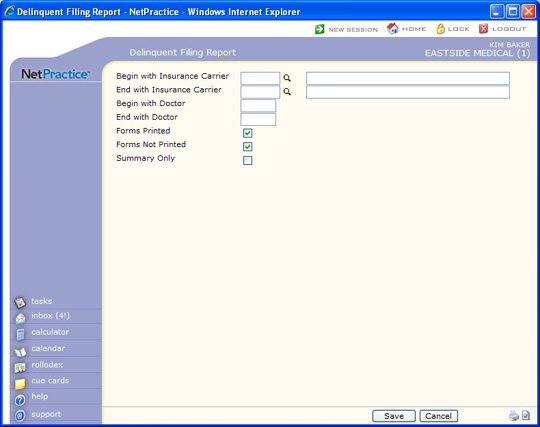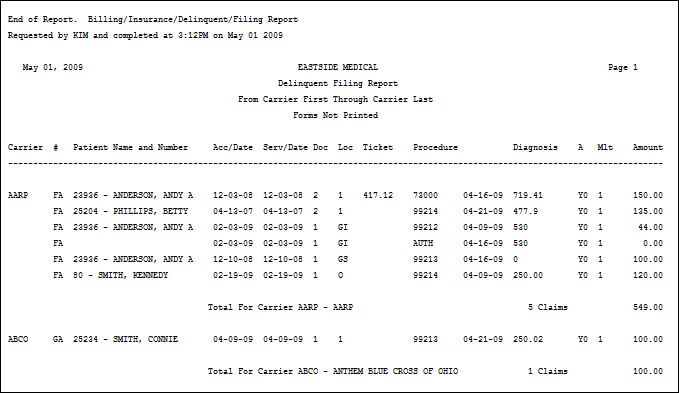| Prompt |
Response |
Req |
Len |
| Begin with Insurance Carrier |
Type the code you want to begin with,
click the magnifying glass to search the table or leave the field
blank to start with the first code in the table. |
|
5 |
| End with Insurance Carrier |
Type the code you want to end with,
click the magnifying glass to search the table or leave the field
blank to end with the last code in the table. |
|
5 |
| Begin with Doctor |
Type the code you want to begin with,
click the magnifying glass to search the table or leave the field
blank to start with the first code in the table. |
|
5 |
| End with Doctor |
Type the code you want to end with,
click the magnifying glass to search the table or leave the field
blank to end with the last code in the table. |
|
5 |
| Forms Printed |
If you want the report to include the
insurance forms that have already been printed, select this check
box. |
|
1 |
| Forms Not Printed |
If you want the report to include the
insurance forms that have not been printed, select this check
box. |
|
1 |
| Begin with Location |
Type the code you want to begin with,
click the magnifying glass to search the table or leave the field
blank to start with the first code in the table. |
|
6 |
| End with Location |
Type the code you want to end with,
click the magnifying glass to search the table or leave the field
blank to end with the last code in the table. |
|
6 |
| Summary Only |
If you only want to print a summary,
select this check box. |
|
1 |
| Print for which type of Claim |
Select which type of claims to print,
the PDF or Legacy. They cannot be printed together. |
 |
1 |