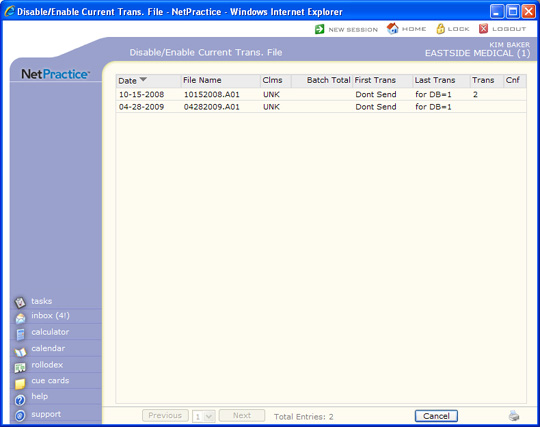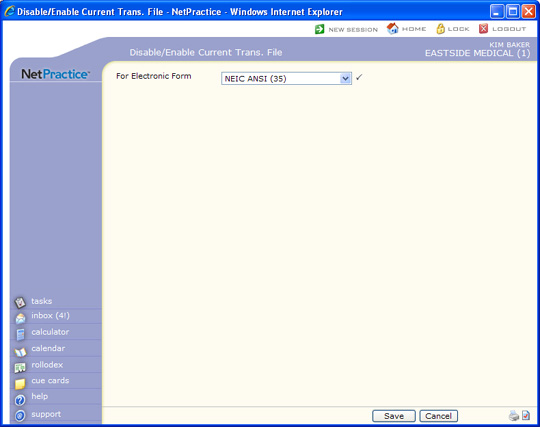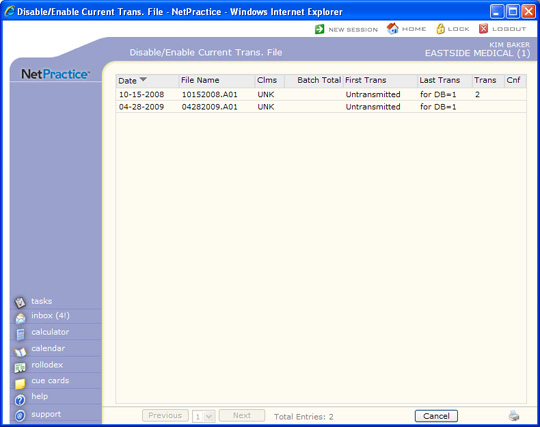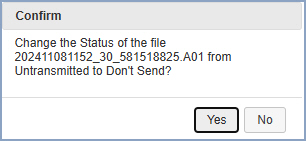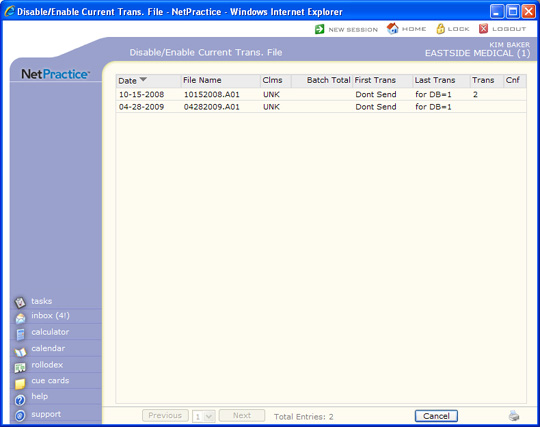Disable/Enable Current Trans. File
With the Disable/Enable Current Trans. File function, you can disable
or enable different database transmission files from being sent. This
only affects systems that have multiple databases. If your system has
multiple databases, when files are sent electronically, normally all databases
that have transmission files ready will be sent as one file regardless
of which database you access the Prepare/Send
Transmission File function from. After the database is ready to send,
you can enable the database.
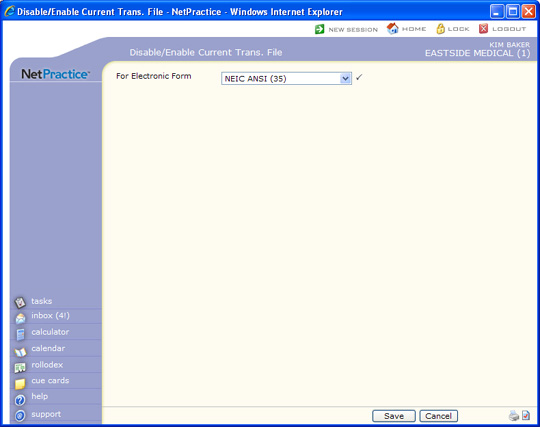
After the appropriate electronic form number has been selected any untransmitted
files are listed. (Normally, there is only one untransmitted file for
each form type). Each line item displays the date of the file, the file
name, the number of claims, the batch total, the date the file was first
sent, the last date the file was last sent (if sent more than once), the
number of times the file has been re-sent (if any), and confirmation received
indicator.
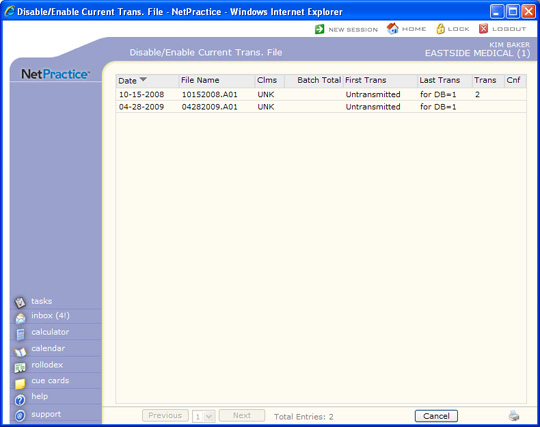
To disable the untransmitted file, click anywhere on the row containing
the file information.
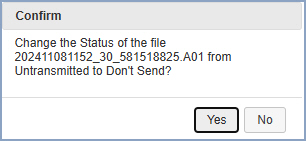
To enable the file, click anywhere on the row again the
file reverts to 'Untransmitted'.