
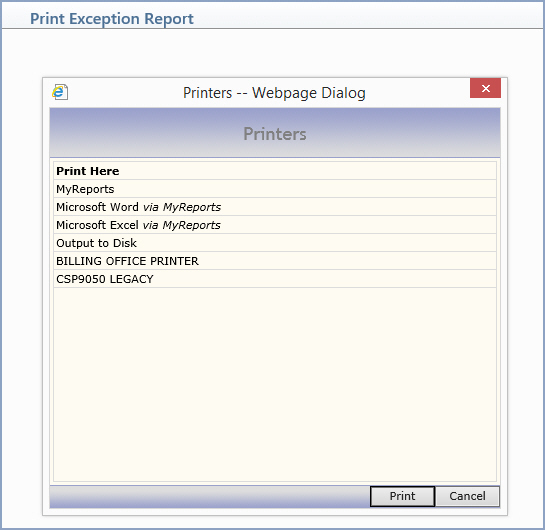
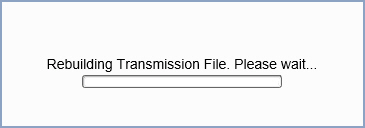
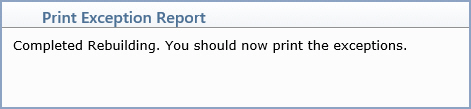
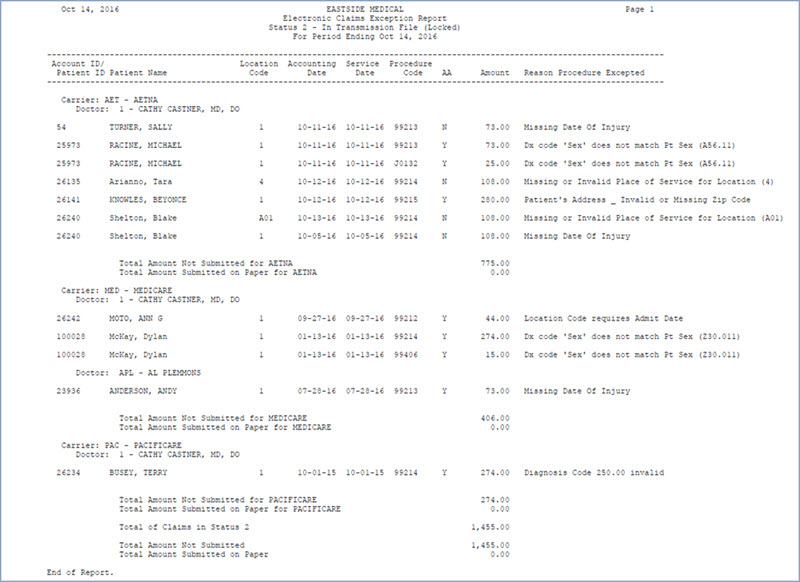
Exceptions |
How to Resolve Exceptions |
|---|---|
| An Employer Name is required if the Policyholder is an Employer | Employer's Name in the patient's Insurance Policy Information screen (Patient, Change Patient Data) |
| An Insurance Type is required if the policy is for a Medicare Carrier | Insurance Type in the patient's Insurance Policy Information screen (Patient, Change Patient Data) |
| Anesthesia procedures cannot span the ICD-10 effective date for this carrier | Through Date attachment on the encounter. Edit the encounter, delete the Through Date Attachment, split the charges into two separate claims - one for each date with the appropriate ICD codes. (Transactions, Edit an Encounter) |
| Application Sender's Code Req | Direct Connect Clients Only: Application Sender's Code in Electronic Direct Connect Claims Integration (System, Claims Management Menu) EMEDIX Clients: 5010 Submitter ID Rules (System, Claims Management Menu) |
| A valid Submitter Id is required in Submitter Id Rules for (XX) | Submitter ID in 5010 Submitter ID Rules (System, Claims Management Menu) |
| Billing Profile Address1 cannot equal Billing Profile Address2 | Line 1 and Line 2 of Billing Address in Billing Profile Rules (System, Claims Management Menu) |
| Carrier Address1 cannot equal Carrier Address2 | Address Line One and Address Line Two in Maintain Insurance Carriers (Tables, Insurance Carrier Table) |
| Carrier - Invalid State Code | State field in Maintain Insurance Carriers (Tables, Insurance Carrier Table) |
| Carrier Missing State Code | State field in Maintain Insurance Carriers (Tables, Insurance Carrier Table) |
| Carrier not in effect or changed | If Claim Indicator="J" and Original Carrier Type does not equal the Policy Carrier type. The claim was moved using the Transfer Journal to Current File function and the Carrier Type on the patient's Insurance Policy Information screen (Patient, Change Patient Data) had been changed between the time the claim was first filed and the time it was transferred to current. You must either change the policy information back to what it was and send the claim or move the claim to paper and refile it to the appropriate carrier. |
| Claim not added to claim file. Contact customer service | This is most commonly due to the Electronic Claims Integration not being setup for the carrier on the claim. Direct Connect clients: Electronic Direct Connect Claims Integration (System, Claims Management Menu) EMEDIX clients: Contact customer service. |
| CMN Attachment requires Business Phone # for the Ins Dr | The Business Phone # in the CMN attachment on the encounter (Transactions, Edit an Encounter) |
| CMN Attachment requires Business Phone # for the Referral Src | The Business Phone # in the CMN attachment on the encounter (Transactions, Edit an Encounter) |
| Diagnosis Code (XX) inactivated | Either reactivate the Diagnosis Code (Tables, Diagnosis Code Table, Maintain Diagnosis Codes) or change the Diagnosis Code on the encounter (Transactions, Edit an Encounter) |
| Diagnosis Code (XX) invalid | Change the Diagnosis Code on the encounter (Transactions, Edit an Encounter) |
| Diagnosis Code (XX) invalid | The Diagnosis Code on the charge is not linked to the procedure code that it is tied to in Maintain CPT®/DX Linking (Tables, Procedure Code Table, CPT®/DX Cross Linking Table) |
| Diagnosis Code (XX) invalid. A more specific code is required | Change the Diagnosis Code on the encounter (Transactions, Edit an Encounter) |
| Doctor NPI Number Missing (XX) | NPI Number in Maintain Doctor Codes (Tables, Doctor Code Table) and NPI Number in Billing Profile Rules (System, Claims Management Menu) |
| Doctor Specialty Code Missing (XX) | Specialty Code in Maintain Doctor Codes (Tables, Doctor Code Table) |
| Doctor Tax ID Must be 9 digits long (XX) | Tax ID Number in Maintain Doctor Codes (Tables, Doctor Code Table) and Tax ID Number in Billing Profile Rules (System, Claims Management Menu) |
| Dx (XX) in the UB-04 Attachment is an ICD-(9 or 10) and this payer accepts ICD-(9 or 10) | This check confirms that any diagnosis codes entered in the UB-04 attachment match the ICD version accepted by the payer; Admit Dx, Patient Reason Dx a,b,c, External Cause of injury a,b,c. ICD-10 Activation in Maintain Insurance Carriers (Tables, Insurance Carrier Table) or Diagnosis Code on the encounter (Transactions, Edit an Encounter) |
| Dx (XX) in the UB-04 Attachment is invalid | This check confirms that any diagnosis codes entered in the UB-04 attachment exist in the Diagnosis Code Table; Admit Dx, Patient Reason Dx a,b,c, External Cause of injury a,b,c. Diagnosis Code in Maintain Diagnosis Codes (Tables, Diagnosis Code Table) or Diagnosis Code on the encounter (Transactions, Edit an Encounter) |
| Dx code 'Sex' does not match Pt Sex (Dx code) | Sex field in Patient Name and Address Information screen (Patient, Change Patient Data) |
| Entity Name missing from Billing Profile in effect for DOS | Entity Name in Billing Profile Rules (System, Claims Management Menu) |
| ICD (9 or 10) Diagnosis codes are required for this payer | If the claim type is '2' - See if this payer requires ICD 9 or ICD 10 codes and then see if the correct Diagnosis code pointers are on the line item. ICD-10 Activation in Maintain Insurance Carriers (Tables, Insurance Carrier Table) or Diagnosis Code pointer on the encounter (Transactions, Edit an Encounter) |
| Insurance Table - Carrier set to Not Bill | Do Not Bill to Insurance check box is selected for the carrier in Maintain Insurance Carriers (Tables, Insurance Carrier Table) |
| Insurance Doctor Taxonomy Code Missing (XX) | If Claim Type=2 and Electronic ID="H00014" and no taxonomy code entered. Ins Dr Taxonomy on the encounter, which pulls from the Taxonomy Code field in Maintain Doctor Codes (Tables, Doctor Code Table) |
| Insurance Doctor Taxonomy Code Required | Ins Dr Taxonomy on the encounter, which pulls from the Taxonomy Code field in Maintain Doctor Codes (Tables, Doctor Code Table) |
| Interchange Sender ID Req | Direct Connect Clients: Interchange Sender ID in Electronic Direct Connect Claims Integration (System, Claims Management Menu) EMEDIX Clients: Contact customer service. |
| Invalid Address | Address Line One in the Patient Name and Address Information screen (Patient, Change Patient Data) |
| Invalid Carrier Electronic ID#_NOCD | Electronic ID in Maintain Insurance Carriers (Tables, Insurance Carrier Table) |
| Invalid City | City in the Patient Name and Address Information screen (Patient, Change Patient Data) |
| Invalid First Visit Date | Date of First Visit in the Patient Name and Address Information screen (Patient, Change Patient Data) |
| Invalid Location Address (XX) | Address Line One in Maintain Location Codes (Tables, Location Code Table) |
| Invalid Location City (XX) | City in Maintain Location Codes (Tables, Location Code Table) |
| Invalid Location NPI Number (XX) | Location NPI Number in Maintain Location Codes (Tables, Location Code Table) for the Location on the claim |
| Invalid Location State (XX) | State in Maintain Location Codes (Tables, Location Code Table) |
| Invalid Modifier, Modifier not 2 characters long | Modifier on the encounter (Transactions, Edit an Encounter) |
| Invalid or Missing Billing-Profile ZipCode | Zip of Billing Address in Billing Profile Rules (System, Claims Management Menu) |
| Invalid or Missing Birthdate | Birth Date in Patient Name and Address Information screen (Patient, Change Patient Data) |
| Invalid or Missing Insurance Doctor NPI Number (XX) | NPI Number in Maintain Doctor Codes (Tables, Doctor Code Table) for the Ins Dr on the claim |
| Invalid or Missing Organizational NPI Number | NPI Number in Maintain Group NPI Numbers (Tables, Doctor Code Table, Provider Number Table, Group NPI Number Table) NPI Number in Billing Profile Rules (System, Claims Management Menu) |
| Invalid or Missing Patient Sex | Sex in Patient Name and Address Information screen (Patient, Change Patient Data) |
| Invalid or Missing Referring Doctor NPI Number for (XX) | NPI Number in Maintain Referral Source Codes (Tables, Referral Source Table) for the Ref Dr on the claim |
| Invalid or Missing Zip Code | US Addresses only - Zip Code in Patient Name and Address Information screen (Patient, Change Patient Data) |
| Invalid State | US Addresses only - State Code in Patient Name and Address Information screen (Patient, Change Patient Data) |
| Invalid Referring Doctor code found (XX) | Ref Dr on the encounter (Tables, Referral Source Table, Maintain Referral Source Codes) If no Ref Dr on the encounter (Tables, Doctor Code Table, Maintain Doctor Codes) |
| Location ZipCode must contain 9 digits (XXXXX) | Zip Code in Maintain Location Codes (Tables, Location Code Table) |
| Location Address1 cannot equal Location Address2 | Address Line One and Address Line Two in Maintain Location Codes (Tables, Location Code Table) |
| Location Code requires Admit Date | Missing ADM/DIS Attachment or Admit Date in the attachment (Transactions, Edit an Encounter) |
| Missing Database Phone Number | Phone Number in Change Database Parameters (System, Database Maintenance Menu) |
Missing Electronic ID # for Ins Carrier |
Electronic
ID# in Maintain Insurance
Carriers (Tables, Insurance Carrier Table)
|
| Missing or Invalid Place of Service for Location (XX) | Equivalent Place of Service Code in Maintain Location Codes (Tables, Location Code Table). Applies to Professional and Institutional (UB) Claims |
| No Payment from Primary Carrier | If Secondary Claim: Patient's Insurance Ledger (Patient, Change Patient Data). No payment entered from the primary carrier that the claim was sent to |
| No Payment from Secondary Carrier | If Tertiary Claim: Patient's Insurance Ledger (Patient, Change Patient Data). No payment entered from the secondary carrier that the claim was sent to |
| No Primary Carrier on the Account | If a Case is stored for the encounter, Insurance Primary in the Case Management Record, otherwise the Insurance policies on the patient's account (Patient, Change Patient Data) |
| Other Carrier Address1 cannot equal Other Carrier Address2 | Address Line One and Line Two in Maintain Insurance Carriers (Tables, Insurance Carrier Table) for the other carrier on the patient's account |
| Patient Address1 cannot equal Patient Address2 | Address Line One and Two in Patient Name and Address Information screen (Patient, Change Patient Data) |
| Patient File - Carrier set to Not Bill | Bill this Carrier=N for this carrier in the patient's Insurance Policy Information screen (Patient, Change Patient Data) |
| Pat. Rel to Policy Holder Required | Pat. Rel to Policy Holder in the patient's Insurance Policy Information screen (Patient, Change Patient Data) |
| PO Box in Billing-Profile Address Profile Rules | Line 1 and/or Line 2 of Billing Address in Billing Profile Rules (System, Claims Management Menu) PO Box not allowed in address line 1 or 2 |
| Policy Number not Valid | Policy Number in the patient's Insurance Policy Information screen (Patient, Change Patient Data) Policy Number must be greater than 2 digits |
| Policy Number Required | Policy Number in the patient's Insurance Policy Information screen (Patient, Change Patient Data) Policy Number must be greater than 2 digits |
| Profile Pay To Address1 cannot equal Address2 | Line 1 and Line 2 of Pay To Address in Billing Profile Rules (System, Claims Management Menu) |
| Revenue Code (XX) must be 4 digits long | If the claim type is '2'. Default Revenue Code in the UB-04 Integration (System, Claims Management Menu) Revenue Code in Maintain Procedure Codes (Tables, Maintain Procedure Codes) Revenue Codes in the Paper Claim Editor (System, Claims Management Menu) |
| Service Date is Before First Visit Date | Date of Service must be the same as or later than the Date of First Visit in the Patient Name and Address Information screen (Patient, Change Patient Data) |
| Tax Id missing from Billing Profile in effect for DOS | Tax ID Number in Billing Profile Rules (System, Claims Management Menu) |
| The Admission Hour in the UB-04 Attachment must be entered in Military format (13:00) or using the 12 hour clock format (01:00PM) | The ADM/DIS Attachment on the encounter Edit an Encounter (Transactions) |
| The Date of Ill,Inj,Lmp (XX) in Case (ID) cannot be for a future date of service | The Date of Ill,Inj,Lmp in the Case Attachment on the encounter Edit an Encounter (Transactions) |
| The Discharge Hour in the UB-04 Attachment must be entered in Military format (13:00) or using the 12 hour clock format (01:00PM) | The Discharge Hour in the UB-04 Attachment on the encounter Edit an Encounter (Transactions) |
| The Initial Tx Date (XX) cannot be for a future date of service | The Initial Tx Date in the Chiro Attachment on the encounter Edit an Encounter (Transactions) |
| The Through Date cannot be a date prior to the Date of Service | The Through Date Attachment on the encounter Edit an Encounter (Transactions) |
| Tricare Policy number must be 9 or 11 digits long | If Carrier Form Type ="H" and Policy number is not 9 or 11 digits long. Policy Number in the patient's Insurance Policy Information screen (Patient, Change Patient Data) |