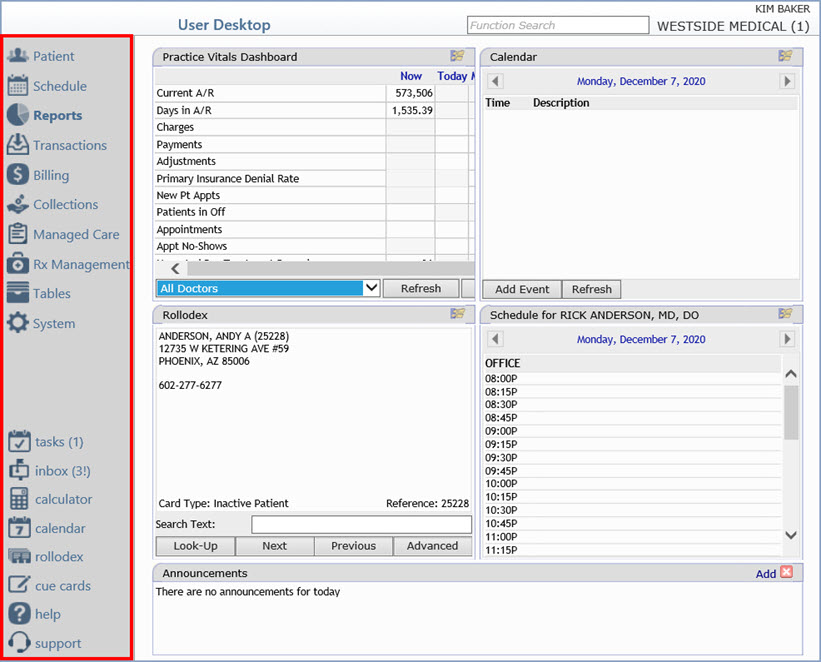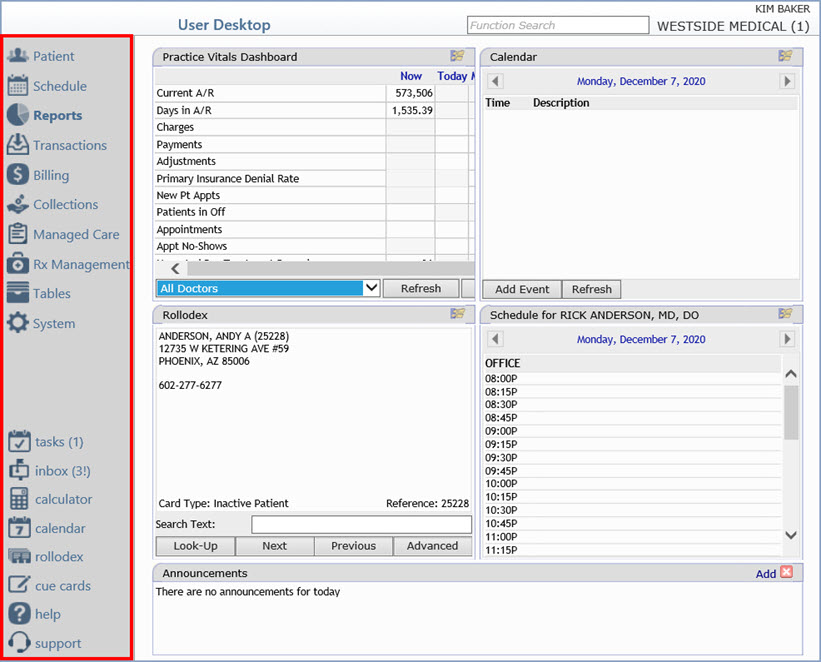Action Column
The Action Column is the column on the left side of every CGM webPRACTICE
window.
On the User Desktop, the main menus/modules are listed in the upper section
of the Action Column. The menus available here correspond with the menus
assigned to each user in Model
User Menus under System, User Management. As you navigate through
the menus, the Action Column will contain the various functions available
from the current menu/screen.
The Desktop Tools are listed in the lower section of the Action Column
and are accessible from every CGM webPRACTICE window. For information
on the Desktop Tools, see Desktop
Configuration under the Introduction, User Desktop Functions
help section.