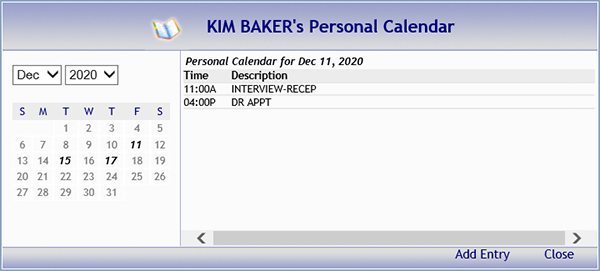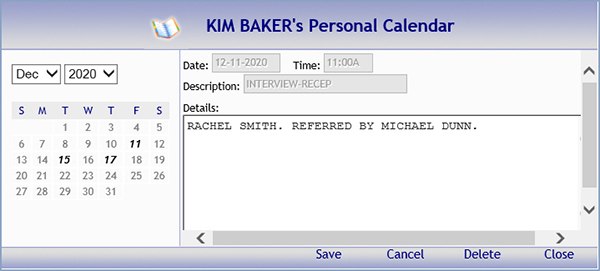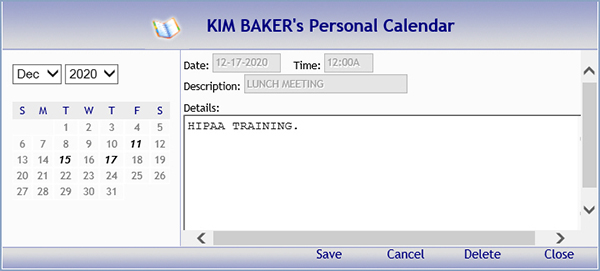Calendar Desktop Tool
The Calendar Desktop Tool can be used to create and manage appointments,
special events, meetings, and holidays.
Upon accessing this function, a calendar for the current month will display
along with any saved entries for the current date. The calendar is specific
for the CGM webPRACTICE User that is currently logged in to the workstation.
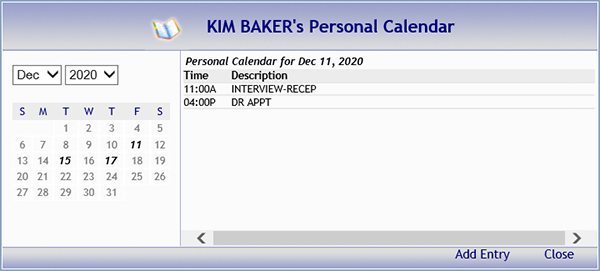
A date is displayed in bold type on the calendar if there
are any saved entries for that date so you can see at a glance which dates
you have items scheduled. You can navigate to other dates by using the
Month and Year list boxes or by clicking on a particular
date on the calendar that is currently displayed.
You can have any Tasks that are assigned to you automatically copied to
your calendar by selecting the Show Tasks on Calendar check box
in Maintain Users under
System, User Management.
- Viewing, Editing, or Deleting a Saved Entry
To view or edit the details for any entry, click anywhere in the row
containing the appointment information. You can then:
- Edit the text within the Details field.
- Click Cancel when you are done viewing.
- Click Delete if you want to delete the entire entry.
- Click Close to exit the calendar function.
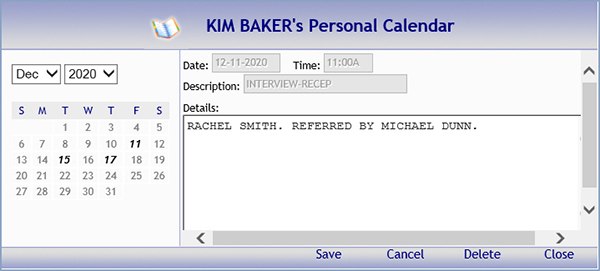
- Adding a New Entry
1. Click Add Entry.
2. In the Time field type the time of the appointment.
3. In the Description field, type a brief description.
4. In the Details field, type any additional text you want.
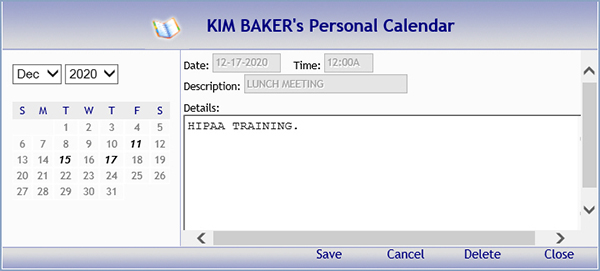
NOTE: If you have chosen (in Desktop
Configuration under Introduction, User Desktop Functions) to
display the calendar on your User Desktop you can add an event and refresh
the calendar from the desktop.