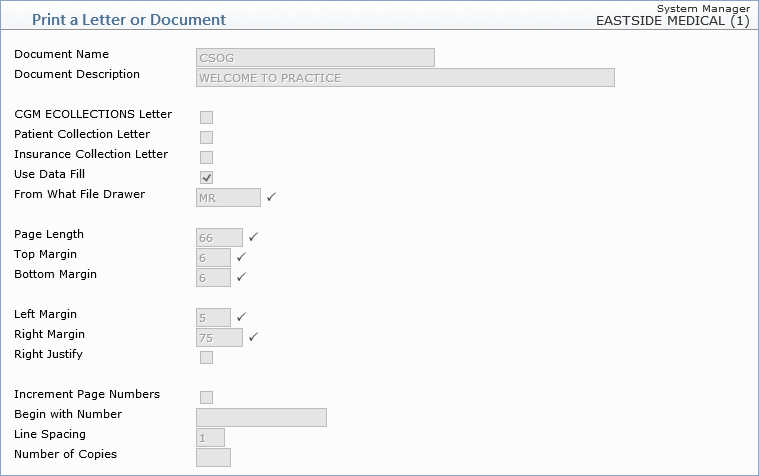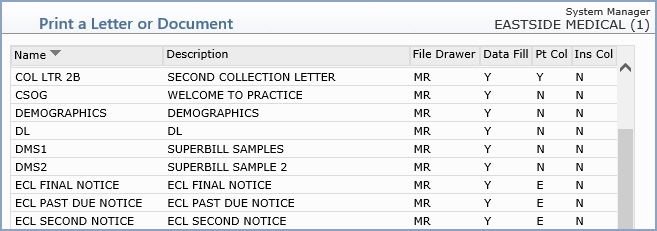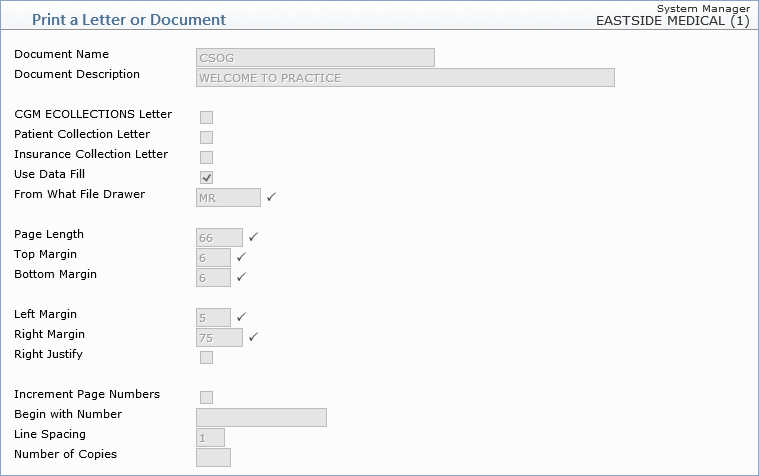Print a Letter or Document
With the Print a Letter or Document function, you can print a letter exactly as it is shown on the screen. If you are not using data-fill fields in your letter, this function should be used to print documents.
When you first access this function, the DMS Letter Summary Screen will display every letter that has been previously created. You will need to select the letter you want to print by clicking anywhere in the row containing the letter information.
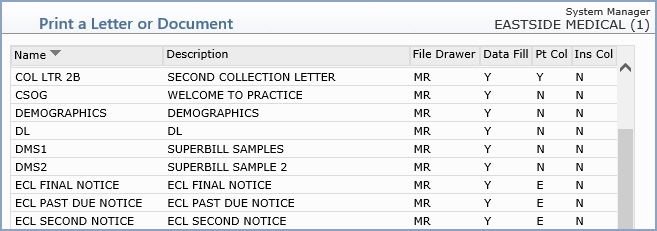
The document definition for the selected letter will display so you can confirm you selected the correct letter.