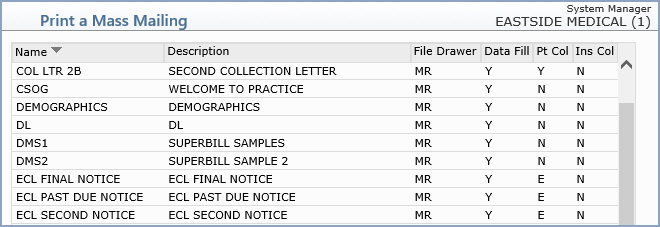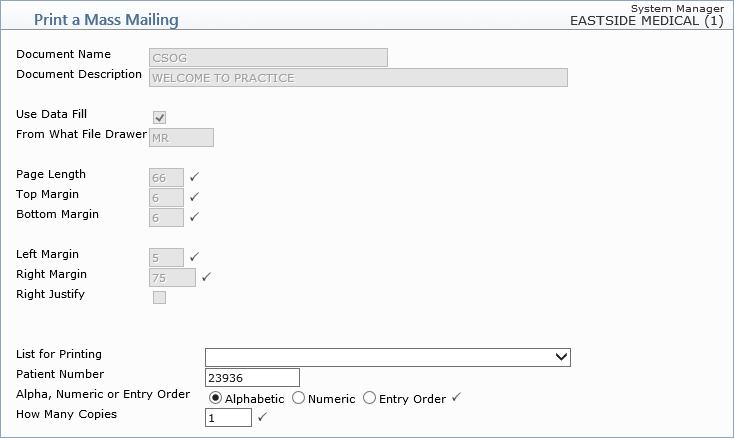Print a Mass Mailing
The Print a Mass Mailing function incorporates the list function with the letter processor. You can print mass mailings for multiple patients or a single patient based on a DMS list. You can also print Microsoft Word letters and Rich Text Documents. To print Word documents, you would first create a DMS letter and enter the path and filename of the Word document in the Description field. The Word document must be saved in the C:\LETTERS\ directory, with the datasoure file attached to it, on the workstation that is using this function.
When you first access this function, the DMS Letter Summary Screen will display every letter that has been previously created. You will need to select the letter you want to print by clicking anywhere in the row containing the letter information.
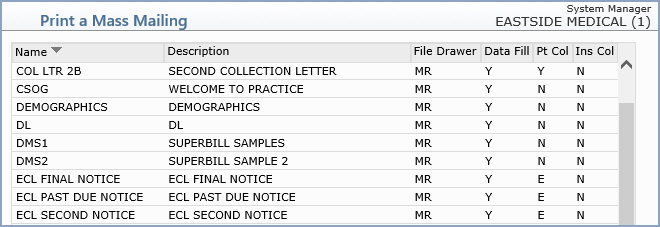
The document definition for the selected letter will display so you can confirm you selected the correct letter. You will also need to indicate which defined list you want to use for printing the letter.
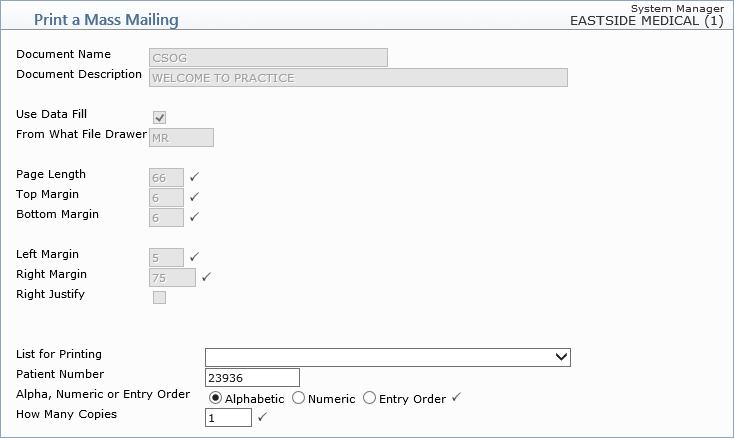
A letter will be generated for each patient account in the list, using the data-fill fields and formatting commands entered in the letter.