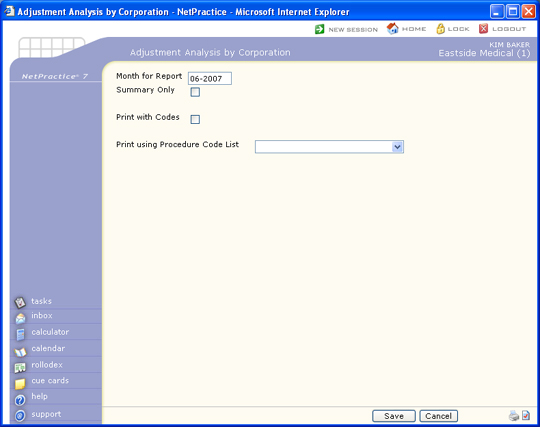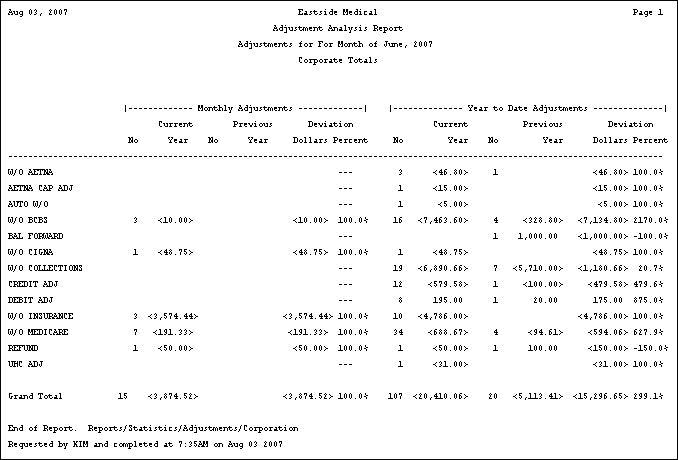| Prompt |
Response |
Req |
Len |
| Month for Report |
Type the month you want to generate the report for in the format of MM-YYYY. |
|
7 |
| Summary Only |
If you only want to print a summary, select this check box. If you do NOT select Summary Only, the report will include the individual code descriptions and amounts. |
 |
1 |
| Print with Codes |
If you did NOT select the Summary Only check box, you can select if you want the table codes to print in addition to the code descriptions. If you select to include the table codes, the column for the deviation amounts will be eliminated in both the monthly and year-to-date sections to allow room for the codes. |
 |
1 |
| Print using Procedure Code List |
If you did NOT select the Summary Only check box, you can select to print this report based on a previously defined Procedure Code List. |
|
20 |