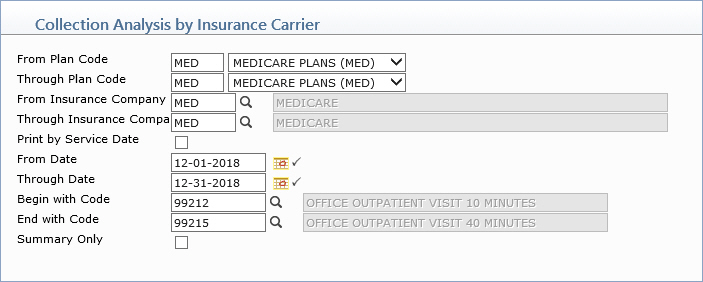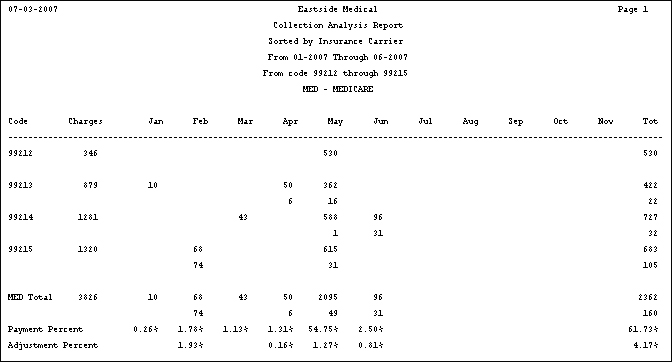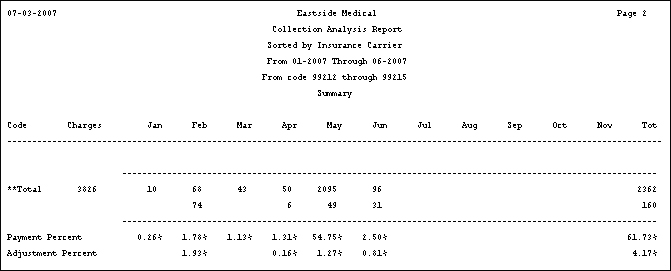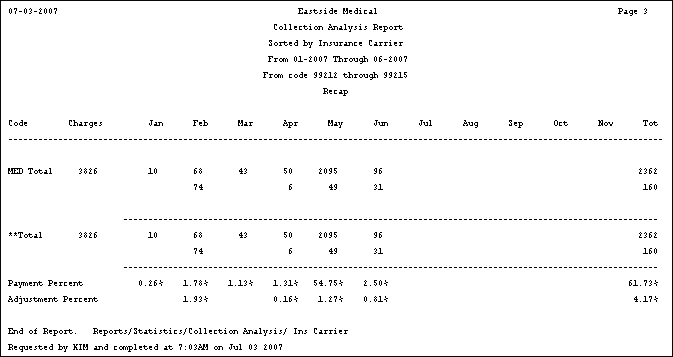| Prompt |
Response |
Req |
Len |
| From Plan Code |
Type the code you want to start with or leave the text box blank to start with the first code in the table. |
|
3 |
| Through Plan Code |
Type the code you want to end with or leave the text box blank to end with the last code in the table. |
|
3 |
| From Insurance Company |
Type the code you want to start with or leave the text box blank to start with the first code in the table. |
|
5 |
| Through Insurance Company |
Type the code you want to end with or leave the text box blank to end with the last code in the table. |
|
5 |
| Print by Service Date |
Type the month you want the report start with in the format of MM-YYYY. |
|
1 |
| From Date |
Type the date you want the report to start with or click the calendar icon to select a date. |
 |
10 |
| Through Date |
Type the date you want the report to end with or click the calendar icon to select a date. |
 |
10 |
| Begin with Code |
Type the code you want to start with, click the magnifying glass to search the table or leave the text box blank to start with the first code in the table. |
|
10 |
| End with Code |
Type the code you want to end with, click the magnifying glass to search the table or leave the text box blank to start with the first code in the table. |
|
10 |
| Summary Only |
If you only want to print a summary, select this check box. |
|
1 |