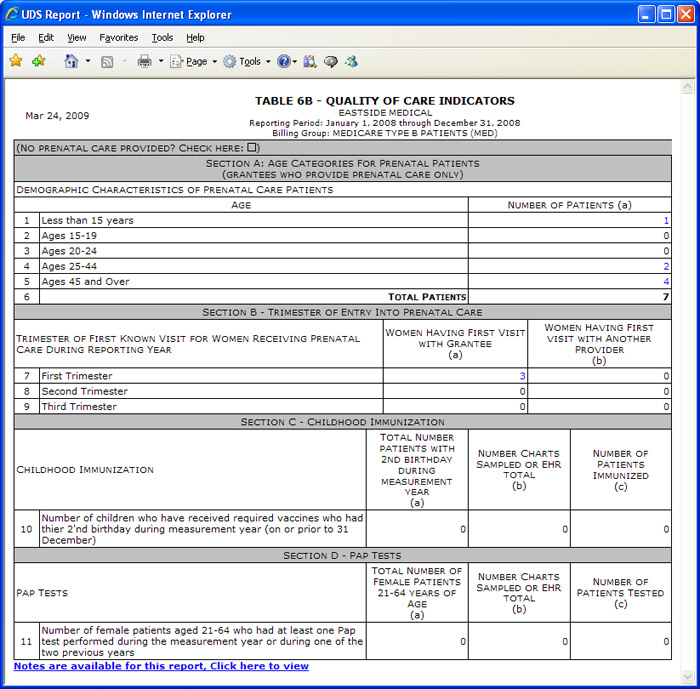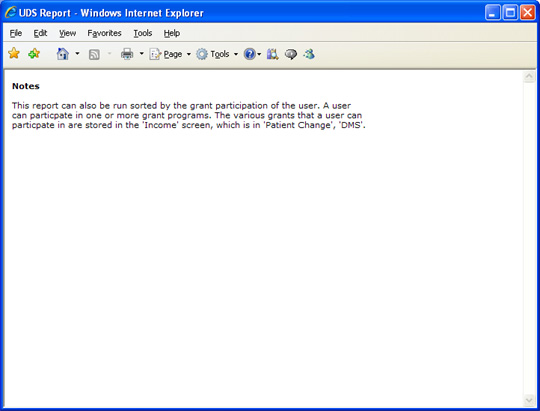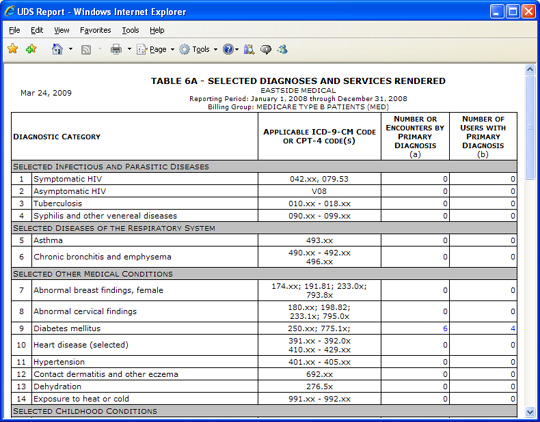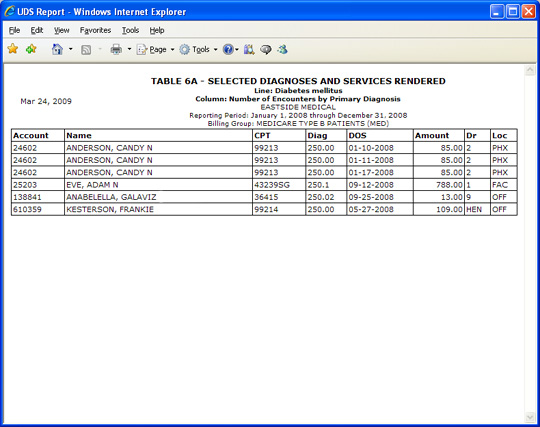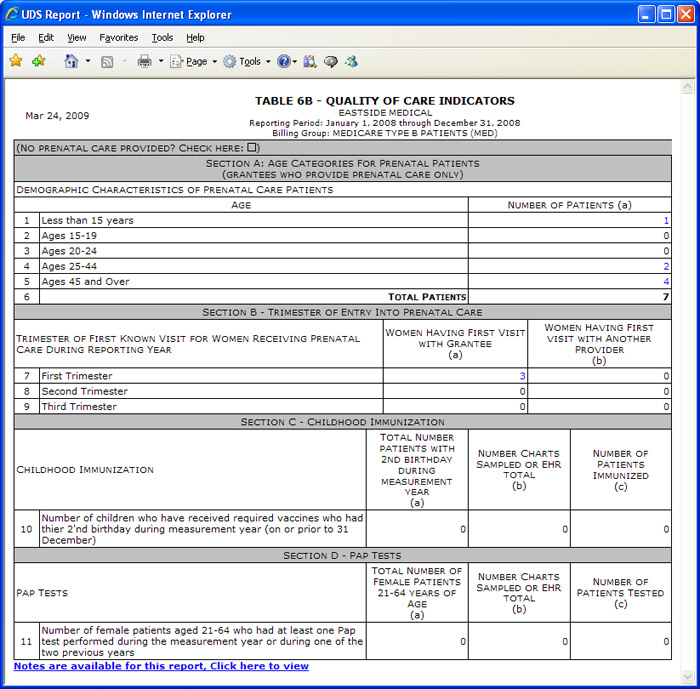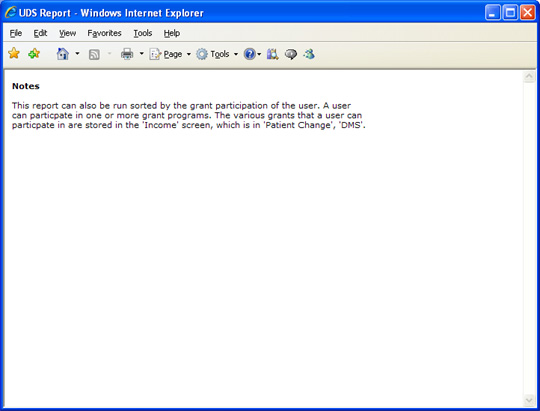Print UDS Reports
With the Print UDS Reports function, you can print the UDS reports required for your practice to submit. Although these reports are designed to be submitted yearly to comply with the UDS requirements, you can compile and print the reports as often as necessary to validate your data periodically throughout the year.
Upon accessing this function, the Print UDS Reports screen displays all of the tables selected the last time the Compile UDS Reports function was performed. Select the check box next to the table(s) you want to include in the report.

Sample Report
The report automatically prints to your screen and you can print it to your printer from there. Click any results in blue type to view the available detail.
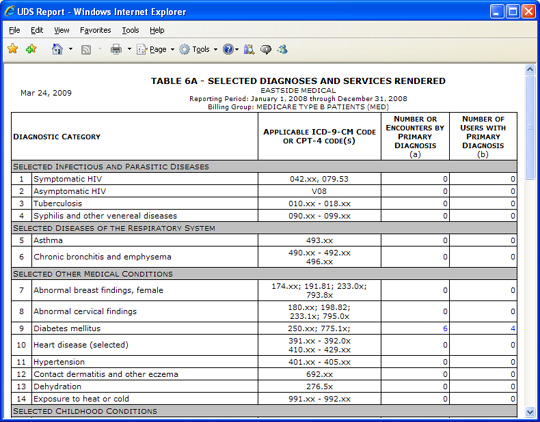
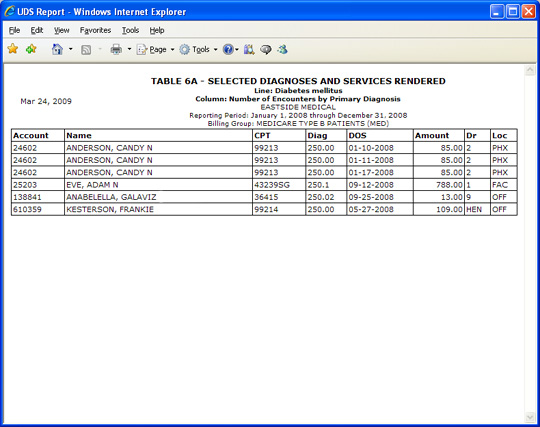
At the bottom of each report, click 'Notes are available for this report. Click here to view' to display details regarding the selected table.