
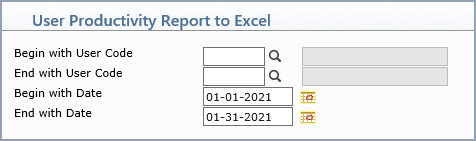
| Prompt | Response | Req | Len |
|---|---|---|---|
| Begin with User Code | Type the code you want to begin with, click the magnifying glass to search the table or leave the field blank to start with the first code in the table. | 8 |
|
| End with User Code | Type the code you want to end with, click the magnifying glass to search the table or leave the field blank to end with the last code in the table. | 8 |
|
| Begin with Date | Type the date you want the report to start with or click the calendar icon to select a date. This date currently represents a mix of the date the User performed the activity and the Accounting Date when the action was performed. See the Definition of Report Columns below to determine which date each column reports. | 10 | |
| End with Date | Type the date you want the report to end with or click the calendar icon to select a date. This date currently represents a mix of the date the User performed the activity and the Accounting Date when the action was performed. See the Definition of Report Columns below to determine which date each column reports. | 10 |
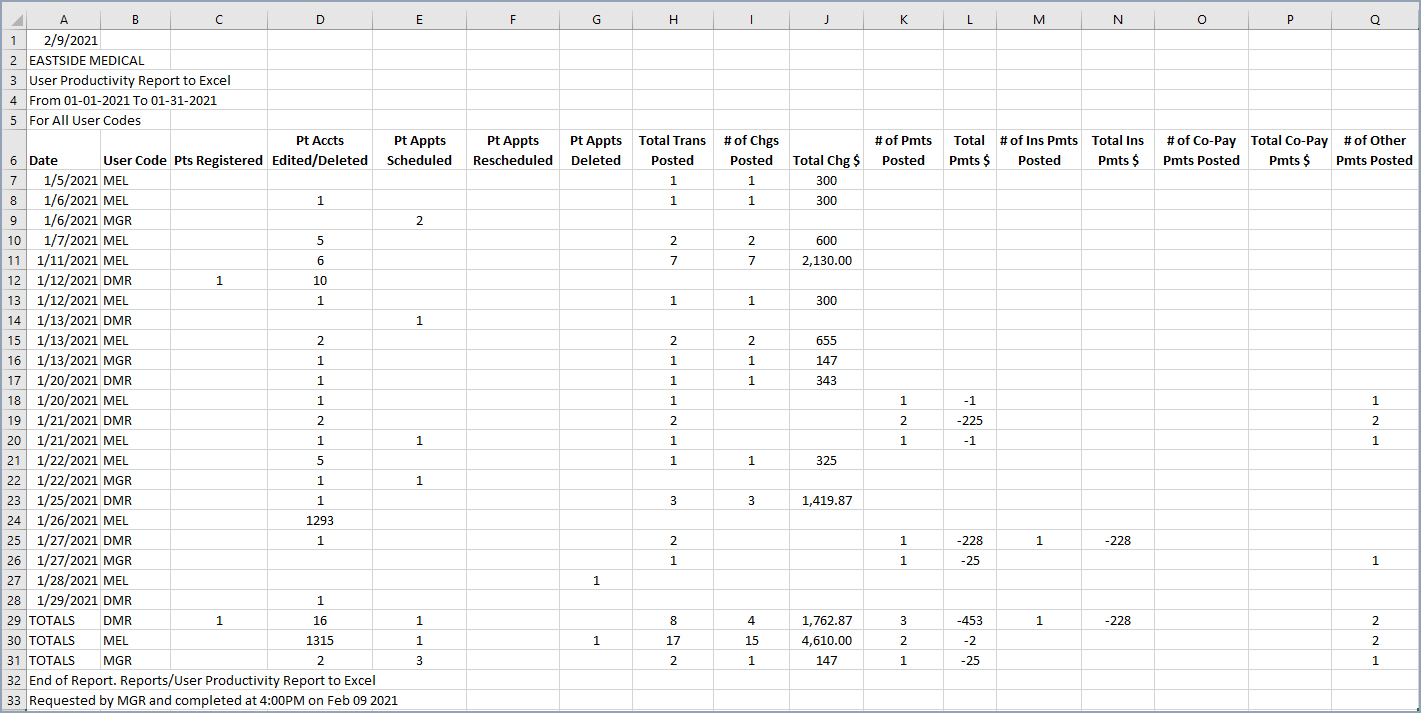
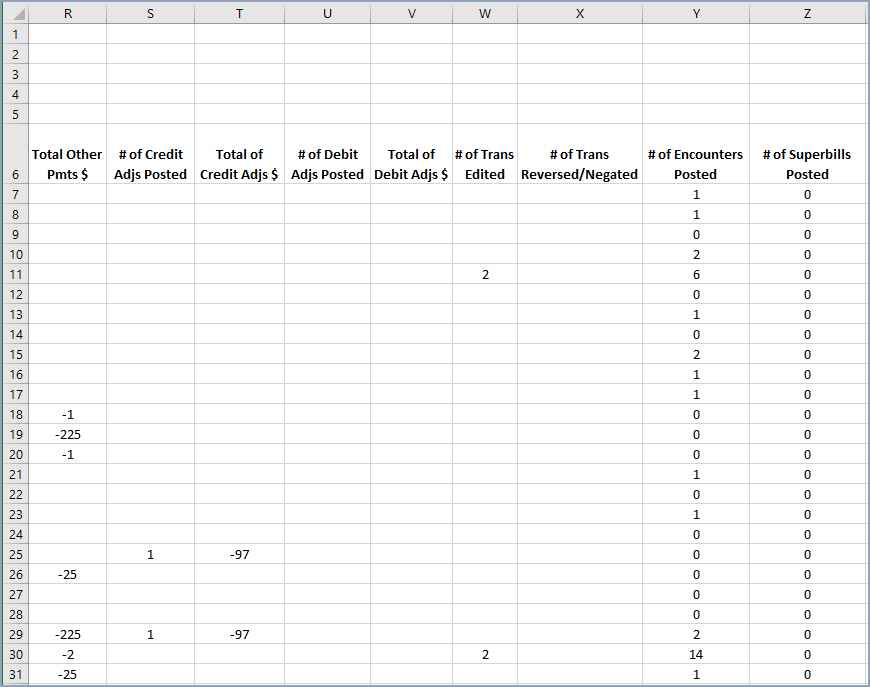
| Column Name | Column Definition |
|---|---|
| Date | Date of Activity |
| User Code | User Code of the employee that performed the actions |
| Pts Registered | Count of patient accounts registered by this user |
| Pt Accts Edited/Deleted | Count of patient accounts Edited or Inactivated by this user. Note: if you edit a single patient account on three separate occasions on a date, it will only count as a single patient account that was edited. |
| Pt Appts Scheduled | Count of patient appointments scheduled by this user |
| Pt Appts Rescheduled | Count of patient appointments rescheduled by this user |
| Pt Appts Deleted | Count of patient appointments deleted by this user |
| * Total Trans Posted | Count of all transactions posted by user. Sum of # of Chgs Posted, # of Pmts Posted & # of Adjs Posted. *Based on the Accounting Date |
| * # of Chgs Posted | Count of individual charges posted by user. *Based on the Accounting Date |
| * Total Chg $ | Total amount of charges posted by user. *Based on the Accounting Date |
| * # of Pmts Posted | Count of individual payments posted by user. Sum of # of Ins Pmts Posted, # of Co-Pay Pmts Posted & # of Other Pmts Posted. *Based on the Accounting Date |
| * Total Pmts $ | Total amount of all payments posted by user. Sum of Total Ins Pmts $, Total Co-Pay Pmts $ & Total Other Pmts $. *Based on the Accounting Date |
| * # of Ins Pmts Posted | Count of individual insurance payments posted by user. *Based on the Accounting Date |
| * Total Ins Pmts $ | Total amount of insurance payments posted by user. *Based on the Accounting Date |
| # of Co-Pay Pmts Posted | Count of individual co-pay payments posted by user |
| Total Co-Pay Pmts $ | Total amount of co-pay payments posted by user |
| # of Other Pmts Posted | Count of individual payments posted by user that do not fall into the insurance or co-payment categories |
| Total Other Pmts $ | Total amount of other payments posted by user that do not fall into the insurance or co-payment categories |
| * # of Credit Adjs Posted | Count of individual credit adjustments posted by user *Based on the Accounting Date |
| * Total of Credit Adjs $ | Total amount of credit adjustments posted by user *Based on Accounting Date |
| * # of Debit Adjs Posted | Count of individual debit adjustments posted by user *Based on Accounting Date |
| * Total of Debit Adjs $ | Total amount of debit adjustments posted by user *Based on Accounting Date |
| # of Trans Edited | Count of individual transactions edited by user |
| * # of Trans Reversed | Count of individual transactions reversed user. *Based on the Accounting Date |
| * # of Trans Negated | Count of individual transactions negated by user. *Based on the Accounting Date |
| # of Encounters Posted | Count of individual encounters posted by user. Note: Each encounter can contain multiple charges and this column will most likely not match the # of Chgs Posted. |
| ** # of Superbills Posted | Count of individual superbills posted by user. If you post all of the encounter charges using superbills, this column should match the # of Encounters Posted column because each superbill should be a complete encounter. **Column currently incorrect - to be corrected in near future. |
| Pmts-Total # Manually Posted | |
| ** Pmts-Total # ERA Auto-Posted | **Column currently incorrect - to be corrected in near future. |
| NOTES-# Entered | |
| iNOTES-# Entered | |
| ** Refiles-# of Claims | **Column currently incorrect - to be corrected in near future. |
| ** Refiles-# of Charges | **Column currently incorrect - to be corrected in near future. |
| ** Claims Submitted-# of Electronic | **Column currently incorrect - to be corrected in near future. |
| ** Claims Submitted-# of Paper | **Column currently incorrect - to be corrected in near future. |
| Unposted Proc-# of Encounters Stored | |
| Unposted Proc-# of Chgs Stored | |
| Unposted Proc-# of Encounters Posted | |
| Unposted Proc-# of Chgs Posted |