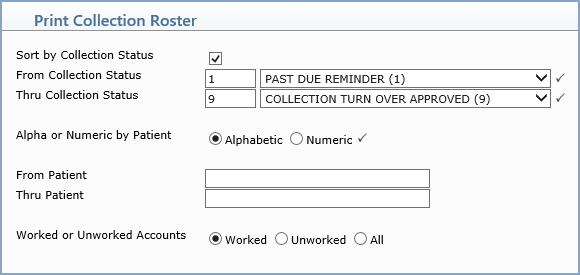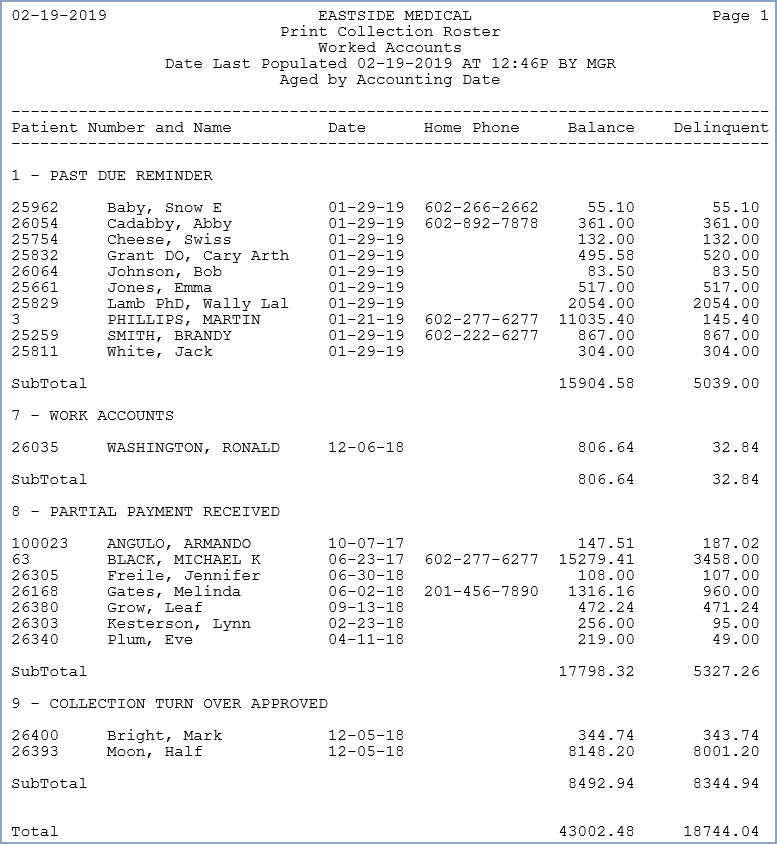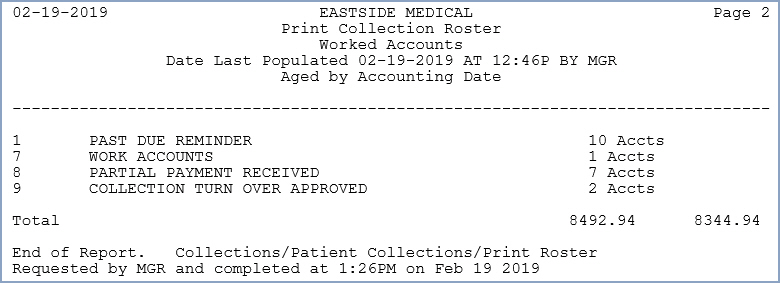| Prompt |
Response |
Req |
Len |
| Sort by Collection Status |
If you want the report sorted by Collection
Status, select this check box. |
 |
1 |
| From Collection Status |
Type the code you want to begin with,
select a code from the Collection Status list, or leave the field
blank to start with the first code in the table. |
 |
3 |
| Thru Collection Status |
Type the code you want to end with,
select a code from the Collection Status list, or leave the field
blank to end with the last code in the table. |
 |
3 |
| Alpha or Numeric by Patient |
Select the option to print the patients
alphabetically by last name or numerically by account number. |
 |
1 |
| From Patient |
Type the patient name or account number
that you want to begin with or leave the field blank to start
with the first account. If you selected the Alphabetic sorting
option, this field (if entered) must be alphabetic. If you selected
the Numeric sorting option, this field (if entered) must be numeric. |
|
30 |
| Thru Patient |
Type the patient name or account number
that you want to end with or leave the field blank to end with
the last account. If you selected the Alphabetic sorting option,
this field (if entered) must be alphabetic. If you selected the
Numeric sorting option, this field (if entered) must be numeric. |
|
30 |
| Worked or Unworked Accounts |
Select the option to indicate which
accounts you want to include in the report. |
|
1 |