
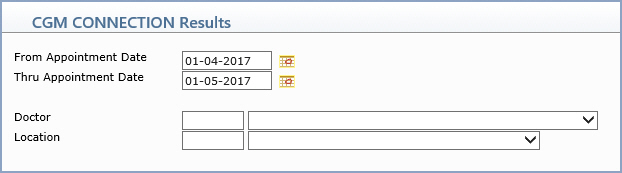
| Prompt | Response |
|---|---|
| From Appointment Date | Type the beginning appointment date you want or click the calendar icon to select a date. |
| Thru Appointment Date | Type the ending appointment date you want or click the calendar icon to select a date. |
| Doctor | Type the Doctor code you want or select from the Location list or leave blank to view the results for all Doctors. |
| Location | Type the Location code you want or select from the Location list or leave blank to view the results for all Locations. |
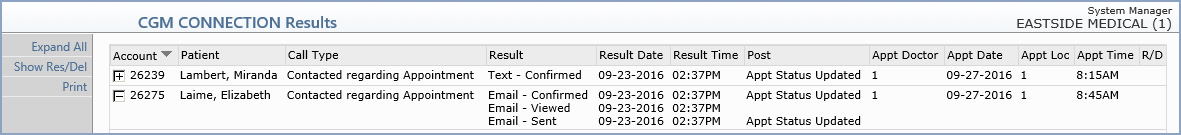
Action Column Functions