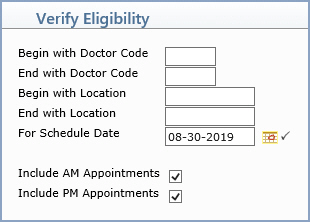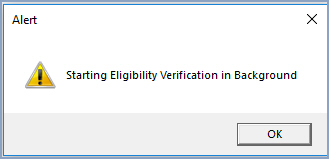| Prompt |
Response |
Req |
Len |
| Begin with Doctor Code |
Type the code you want to begin with
or leave the field blank to start with the first item in the table. |
|
4 |
| End with Doctor Code |
Type the code you want to end with or
leave the field blank to end with the last item in the table. |
|
4 |
| Begin with Location |
Type the code you want to begin with
or leave the field blank to start with the first item in the table. |
|
10 |
| End with Location |
Type the code you want to end with or
leave the field blank to end with the last item in the table. |
|
10 |
| For Schedule Date |
Type the schedule date you want or click
the calendar icon to select a date. |
 |
10 |
| Include AM Appointments |
If you want to verify eligibility for
all patients scheduled in the morning (before 12:00PM), select
this check box. |
 |
1 |
| Include PM Appointments |
If you want to verify eligibility for
all patients scheduled in the afternoon (12:00PM and later), select
this check box. |
 |
1 |