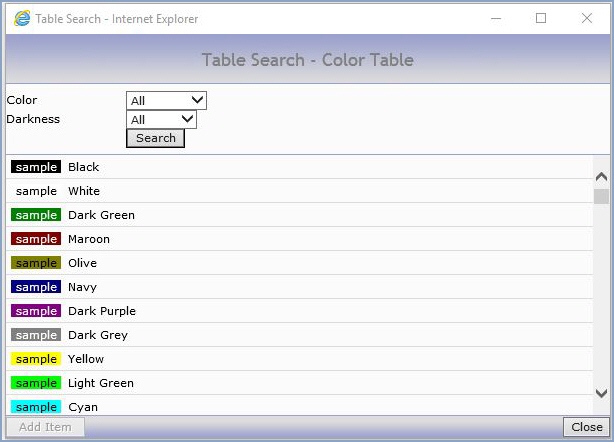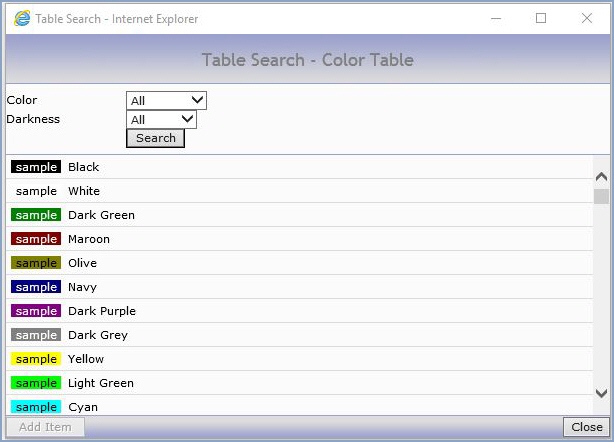Configure Colors
With the Configure Colors function, you can customize the text color and font style to display for e-mail messages and various types of transactions in the Patient Transaction History Ledger.
Users must have a security level of nine (9) or higher in order to have access to change any of the colors selected for patient transaction history review. For information about setting security levels, see Maintain Users.

To choose a font style, select from the Style list. If you want the data underlined, select the Underline check box. To select a color, click on the magnifying glass to search the table. There are more than 100 color choices, so you can search the colors within the table by Color and by level of Darkness. For example, if you are looking for a light blue color, you would select Blue for the Color and Light for the Darkness.