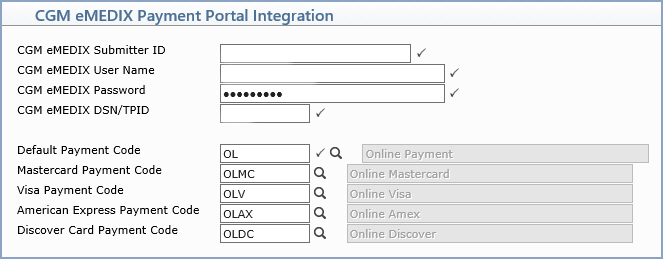| Prompt |
Response |
Req |
Len |
| CGM eMEDIX Submitter ID |
Enter the CGM eMEDIX Submitter ID for
this database. |
 |
25 |
| CGM eMEDIX User Name |
Enter the CGM eMEDIX User Name for this
database. |
 |
30 |
| CGM eMEDIX Password |
Enter the CGM eMEDIX Password for this
database. |
 |
30 |
| CGM eMEDIX DSN/TPID |
Enter the CGM eMEDIX DSN/TPID for this
database. |
 |
10 |
| Default Payment Code |
Type the default payment code you want
for Payment Portal Payments or click the magnifying glass to search
the table. |
 |
10 |
| Mastercard Payment Code |
Type the payment code you want for Mastercard
Payment Portal Payments or click the magnifying glass to search
the table. |
|
10 |
| Visa Payment Code |
Type the payment code you want for Visa
Payment Portal Payments or click the magnifying glass to search
the table. |
|
10 |
| American Express Payment Code |
Type the payment code you want for American
Express Payment Portal Payments or click the magnifying glass
to search the table. |
|
10 |
| Discover Card Payment Code |
Type the payment code you want for Discover
Card Payment Portal Payments or click the magnifying glass to
search the table. |
|
10 |