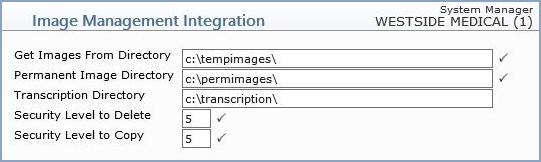| Prompt |
Response |
Req |
Len |
| Get Images From Directory |
Type the drive letter and temporary
image directory name. For example, 'C:\TempImages\'. Substitute
the drive letter if needed. The drive letter should be the same
drive that Cache is installed on. |
 |
40 |
| Permanent Image Directory |
Type the drive letter and permanent
image directory name. For example, 'C:\PermImages\'. Substitute
the drive letter if needed. The drive letter should be the same
drive that Cache is installed on. |
 |
40 |
| Transcription Directory |
Type the drive letter and transcription
directory. For example, 'C:\Transcription\'. Substitute the drive
letter if needed. The drive letter should be the same drive that
Cache is installed on. |
|
40 |
| Security Level to Delete |
Type the security level required for
a user to be able to delete images. |
 |
1 |
| Security Level to Copy |
Type the security level required for
a user to be able to copy images from one patient account to another. |
 |
1 |