
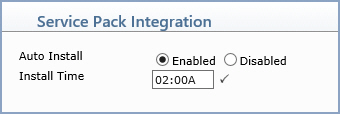
| Prompt | Response | Req | Len |
|---|---|---|---|
| Auto Install | Select the option to indicate whether you want to Enable or Disable the Auto Install. If you select to Enable the Auto Install, this will ensure that the latest programming changes (Service Packs) are automatically installed as soon as they become available. If you select to Disable the Auto Install, you will have to manually install the Service Packs by using the Install Update or Service Pack function located on the System, Maintain Software Updates menu. |
1 | |
| Install Time | Type a time that you want CGM webPRACTICE to Auto-Install the Service Packs. You should schedule this during a time that does not conflict with your system backup. |  |
6 |