
If you do not use Scheduling in CGM webPRACTICE and want to use E-Superbills, you can activate the E-Superbills (Non-Scheduling) function using this integration function. Upon accessing this function, you will need to select the Activate check box to activate the E-Superbills (Non-Scheduling) function on the Transactions menu. Next, you can select if you want the patient's Resp Dr and Default Location to populate automatically when you enter E-Superbills.
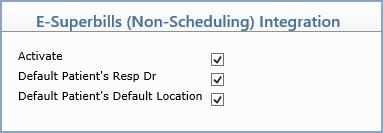
Data Field Information
| Prompt | Response | Req | Len |
|---|---|---|---|
| Activate | If you want activate the E-Superbills (Non-Scheduling) function, select this check box. | 1 | |
| Default Patient's Resp Dr | If you want to default the patient's responsible doctor, select this check box. | 1 | |
| Default Patient's Default Location | If you want to default the patient's default location, select this check box. | 1 |