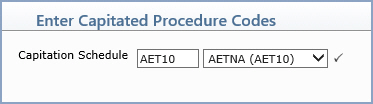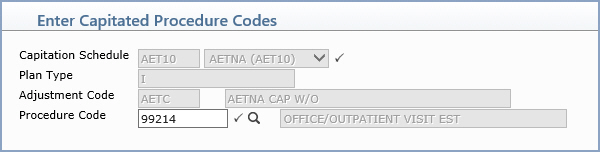| Capitation Schedule |
This field is informational only and reflects the selected Capitation Schedule insurance code and name. |
 |
5 |
| Plan Type |
This field is informational only and reflects the plan type selected for this Capitation Schedule: I=Included, E=Excluded. |
|
20 |
| Adjustment Code |
This field is informational only and reflects the adjustment code selected to use when performing the Capitated Write-off function. |
|
5 |
| Procedure Code |
Type the procedure code you want to be included in or excluded from this Capitation Schedule or click the magnifying glass to search the table. |
 |
10 |