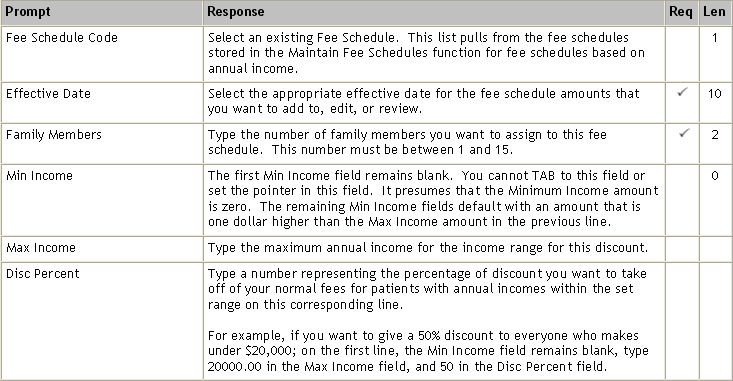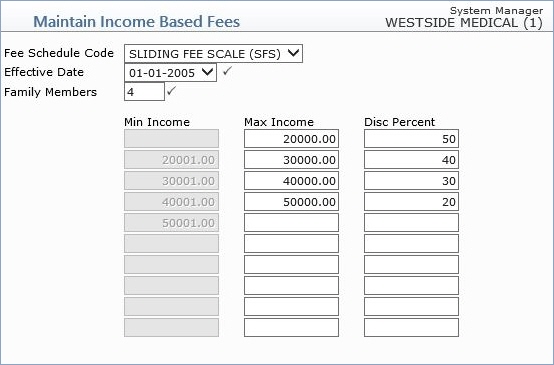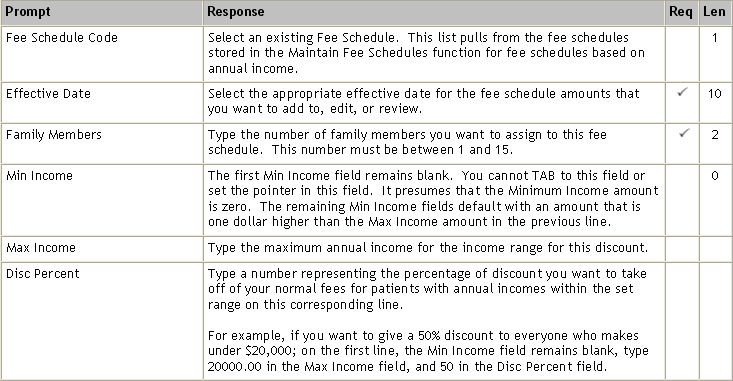Maintain Income Based Fees
The Maintain Income Based Fees function is for Community Health Centers only. With this function you can apply a sliding fee scale discount to self-pay patients or towards patient balances that have been re-classified as 'self-pay'.
The discounts are automatically applied to charges based on the sliding fee scale applicable and the income level of the patient. When charges are posted to an account, CGM webPRACTICE checks the patient's income level stored in the Family Income Data DMS Record under Patient, Change Patient Data. It will then discount the services appropriately based on the sliding fee schedule.
Upon accessing this function, the Maintain Income Based Fees screen displays containing blank data fields.
NOTE: After you select a Fee Schedule Code and an Effective Date and type the number of Family Members, press the TAB key to view the income and discount amounts. If you press the ENTER key, the screen will save and refresh with only the Fee Schedule Code and Effective Date displaying. This is due to an internal programming requirement and cannot be changed.
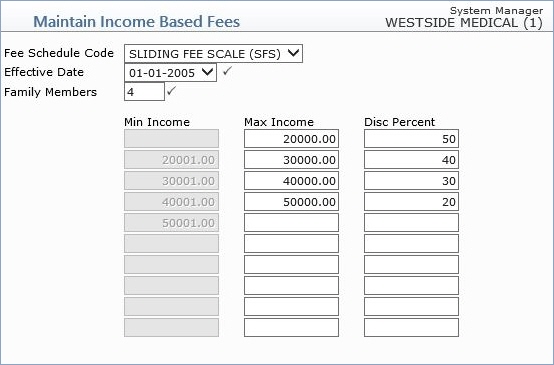
Data Field Information