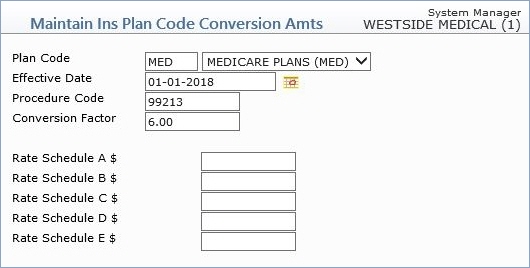| Plan Code |
Type the code you want or select from the Plan Code list. |
|
3 |
| Effective Date |
Type the date you want or click the calendar icon to select a date. This field defaults to the most current effective date for the selected Plan Code. |
|
15 |
| Procedure Code |
Type the procedure code or range of procedure codes that this conversion factor applies to. Since some plans may pay one conversion factor for surgery procedures, another for office visits, and another for lab procedures, you can select a range of codes. To select a range, type the first procedure code in the range, a dash '-', and then the last procedure code. For example, '99213-99299'. |
|
12 |
| Conversion Factor |
Type the conversion factor in currency format. This field allows four decimal places. If the insurance carrier provides you with a number with more than four decimal places, round the number up or down, as applicable. For example, the conversion factor provided is '5.34239' so you would round it to '5.3424'. |
|
10 |
| Rate Schedule A $ |
Type the conversion factor if it applies to the Dr Rate Schedule 'A'. |
|
10 |
| Rate Schedule B $ |
Type the conversion factor if it applies to the Dr Rate Schedule 'B'. |
|
10 |
| Rate Schedule C $ |
Type the conversion factor if it applies to the Dr Rate Schedule 'C'. |
|
10 |
| Rate Schedule D $ |
Type the conversion factor if it applies to the Dr Rate Schedule 'D'. |
|
10 |
| Rate Schedule E $ |
Type the conversion factor if it applies to the Dr Rate Schedule 'E'. |
|
10 |