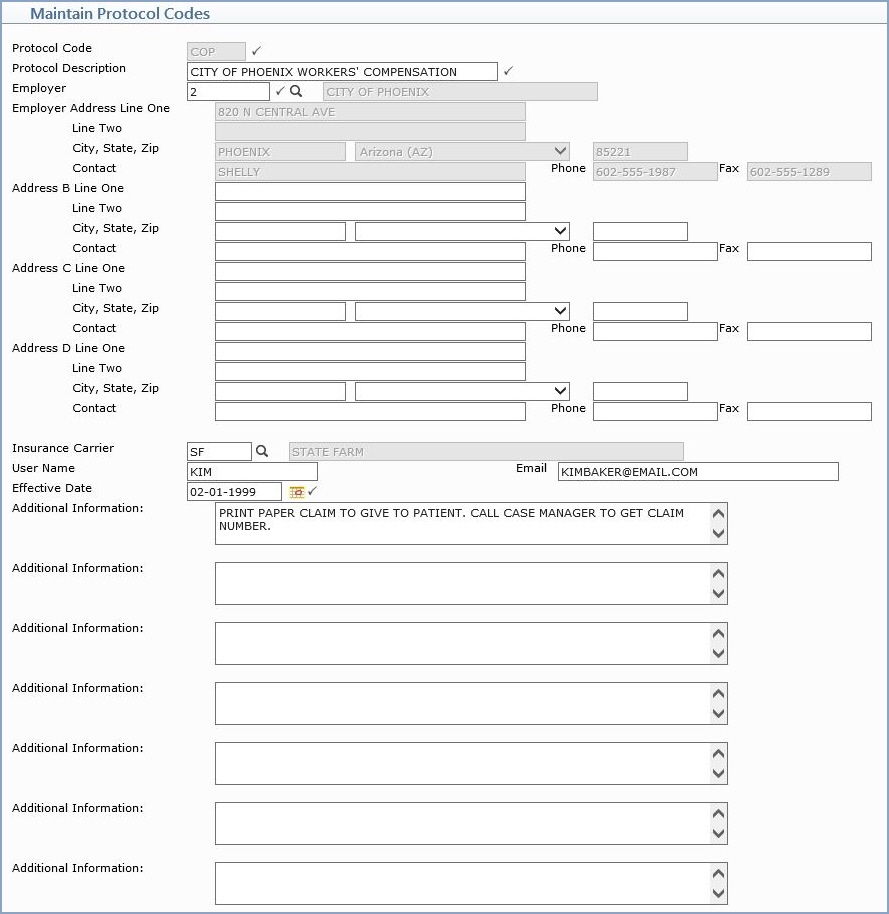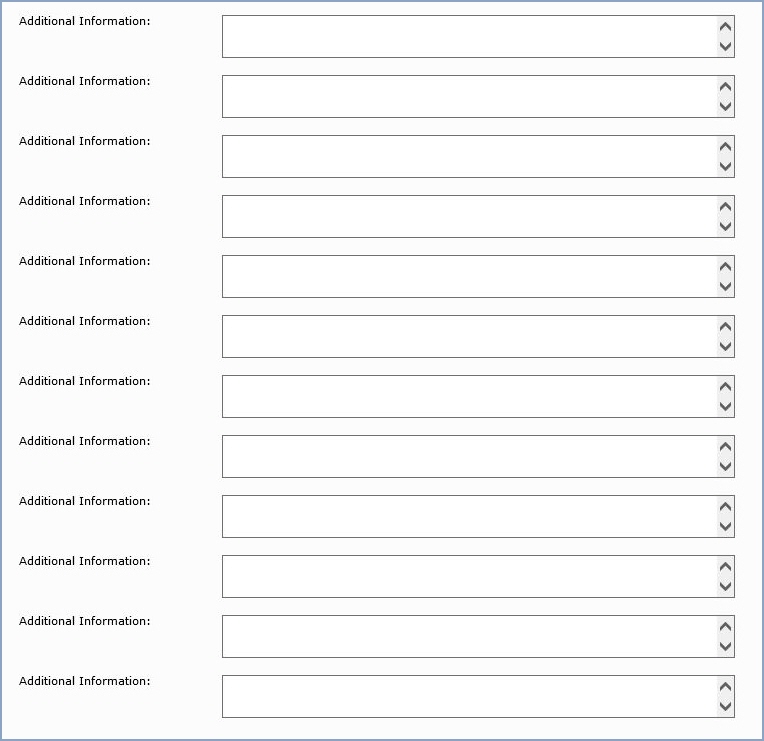| Protocol Code |
Type the code you want or click the magnifying glass to search the table. This code cannot begin with a zero. |
 |
4 |
| Protocol Description |
Type a description of the protocol code. |
 |
40 |
| Employer |
Type the employer code or click the magnifying glass to search the table. |
 |
8 |
| Employer Address Line One |
Type the address for the employer. If you selected an existing employer code, the information from the Employer Code Table for that employer will default in this field. |
|
40 |
| Line Two |
Type any additional address information. If you selected an existing employer code, the information from the Employer Code Table for that employer will default in this field. |
|
40 |
| City, State, Zip |
Type the city for the employer. If you selected an existing employer code, the information from the Employer Code Table for that employer will default in this field. |
|
15 |
| |
Select a state from the State list for this employer. |
|
3 |
| |
Type the zip code for the employer. |
|
10 |
| Contact |
Type the name of the contact person for this employer. If you selected an existing employer code, the information from the Employer Code Table for that employer will default in this field. |
|
40 |
| Phone |
Type the telephone number for this contact. If you selected an existing employer code, the address from the Employer Code Table for that employer will default in this field. |
|
14 |
| Fax |
Type the fax number for this contact. If you selected an existing employer code, the address from the Employer Code Table for that employer will default in this field. |
|
14 |
| Address B Line One |
Type the address to be used for additional services for this Protocol. |
|
40 |
| Line Two |
Type any additional address information to be used for additional services for this Protocol. |
|
40 |
| City, State, Zip |
Type the city to be used for additional services for this Protocol. |
|
15 |
| |
Select a state from the State list to be used for additional services for this Protocol. |
|
3 |
| |
Type the zip code to be used for additional services for this Protocol. |
|
10 |
| Contact |
Type the name of the contact person to be used for additional services for this Protocol. |
|
40 |
| Phone |
Type the telephone number for this contact to be used for additional services for this Protocol. |
|
14 |
| Fax |
Type the fax number for this contact to be used for additional services for this Protocol. |
|
14 |
| Address C Line One |
Type the address to be used for additional services for this Protocol. |
|
40 |
| Line Two |
Type any additional address information to be used for additional services for this Protocol. |
|
40 |
| City, State, Zip |
Type the city to be used for additional services for this Protocol. |
|
15 |
| |
Select a state from the State list to be used for additional services for this Protocol. |
|
3 |
| |
Type the zip code to be used for additional services for this Protocol. |
|
10 |
| Contact |
Type the name of the contact person to be used for additional services for this Protocol. |
|
40 |
| Phone |
Type the telephone number for this contact to be used for additional services for this Protocol. |
|
14 |
| Fax |
Type the fax number for this contact to be used for additional services for this Protocol. |
|
14 |
| Address D Line One |
Type the address to be used for additional services for this Protocol. |
|
40 |
| Line Two |
Type any additional address information to be used for additional services for this Protocol. |
|
40 |
| City, State, Zip |
Type the city to be used for additional services for this Protocol. |
|
15 |
| |
Select a state from the State list to be used for additional services for this Protocol. |
|
3 |
| |
Type the zip code to be used for additional services for this Protocol. |
|
10 |
| Contact |
Type the name of the contact person to be used for additional services for this Protocol. |
|
40 |
| Phone |
Type the telephone number for this contact to be used for additional services for this Protocol. |
|
14 |
| Fax |
Type the fax number for this contact to be used for additional services for this Protocol. |
|
14 |
| Insurance Carrier |
This field is not currently active. |
|
5 |
| User Name |
Type the name of the User who created this Protocol Code information. |
|
15 |
| Email |
Type the e-mail address of the User who created this Protocol Code information. |
|
36 |
| Effective Date |
Type the effective date for this protocol or click the calendar icon to select a date. |
 |
10 |
| Additional Information: |
Type any applicable instructions that correspond with this field. You control the name of the field from the Protocol Integration menu (Tables, Protocol Code Table). |
|
80*3 |
| Additional Information: |
Type any applicable instructions that correspond with this field. You control the name of the field from the Protocol Integration menu (Tables, Protocol Code Table). |
|
80*3 |
| Additional Information: |
Type any applicable instructions that correspond with this field. You control the name of the field from the Protocol Integration menu (Tables, Protocol Code Table). |
|
80*3 |
| Additional Information: |
Type any applicable instructions that correspond with this field. You control the name of the field from the Protocol Integration menu (Tables, Protocol Code Table). |
|
80*3 |
| Additional Information: |
Type any applicable instructions that correspond with this field. You control the name of the field from the Protocol Integration menu (Tables, Protocol Code Table). |
|
80*3 |
| Additional Information: |
Type any applicable instructions that correspond with this field. You control the name of the field from the Protocol Integration menu (Tables, Protocol Code Table). |
|
80*3 |
| Additional Information: |
Type any applicable instructions that correspond with this field. You control the name of the field from the Protocol Integration menu (Tables, Protocol Code Table). |
|
80*3 |
| Additional Information: |
Type any applicable instructions that correspond with this field. You control the name of the field from the Protocol Integration menu (Tables, Protocol Code Table). |
|
80*3 |
| Additional Information: |
Type any applicable instructions that correspond with this field. You control the name of the field from the Protocol Integration menu (Tables, Protocol Code Table). |
|
80*3 |
| Additional Information: |
Type any applicable instructions that correspond with this field. You control the name of the field from the Protocol Integration menu (Tables, Protocol Code Table). |
|
80*3 |
| Additional Information: |
Type any applicable instructions that correspond with this field. You control the name of the field from the Protocol Integration menu (Tables, Protocol Code Table). |
|
80*3 |
| Additional Information: |
Type any applicable instructions that correspond with this field. You control the name of the field from the Protocol Integration menu (Tables, Protocol Code Table). |
|
80*3 |
| Additional Information: |
Type any applicable instructions that correspond with this field. You control the name of the field from the Protocol Integration menu (Tables, Protocol Code Table). |
|
80*3 |
| Additional Information: |
Type any applicable instructions that correspond with this field. You control the name of the field from the Protocol Integration menu (Tables, Protocol Code Table). |
|
80*3 |
| Additional Information: |
Type any applicable instructions that correspond with this field. You control the name of the field from the Protocol Integration menu (Tables, Protocol Code Table). |
|
80*3 |
| Additional Information: |
Type any applicable instructions that correspond with this field. You control the name of the field from the Protocol Integration menu (Tables, Protocol Code Table). |
|
80*3 |